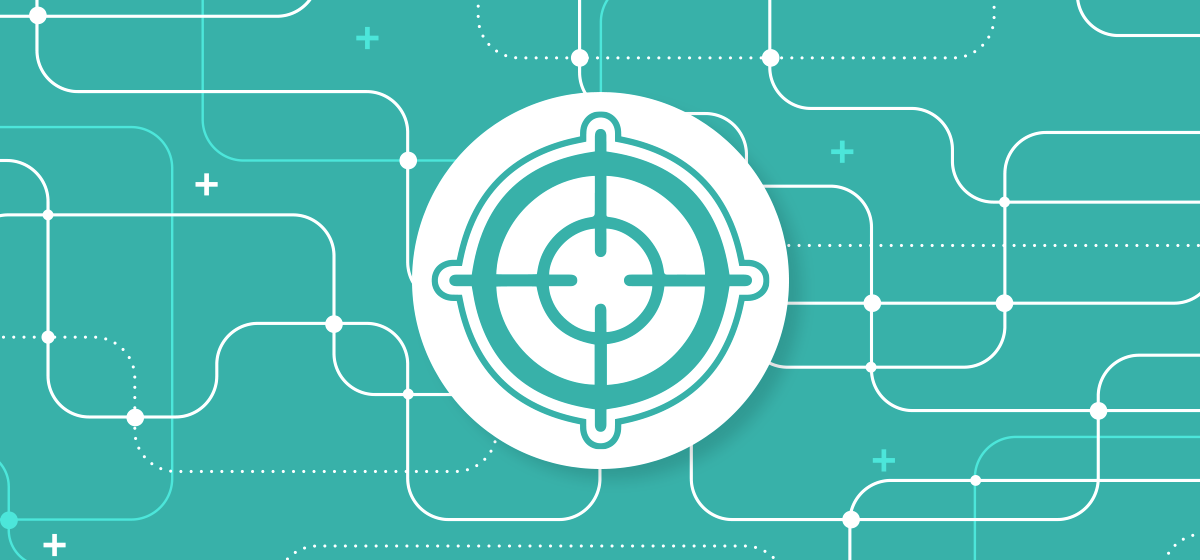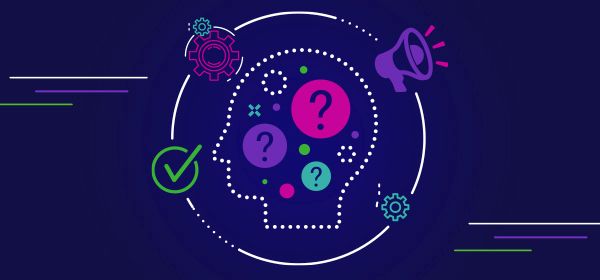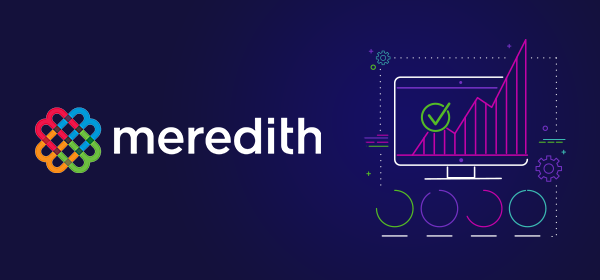Ad-Juster integrates directly into DFP's new Sales Management tool (the “new DSM”) to automatically push third party delivery metrics directly into DFP Reconciliation for the purposes of billing and reconciliation (B&R).
How it works
The Ad-Juster Publisher's Dashboard collects and correlates local and third party delivery metrics throughout the month. At the beginning of each month, Ad-Juster populates third party volume data for the previous month directly into DFP Reconciliation. At this point, users can log into DFP and view the Reconciliation report in their Finance tab and complete the reconciliation process.
This white paper describes:
- Ad-Juster Collection of Delivery Data
- Setting the Third Party Billable Source in DFP Sales Management
- Month-End Reconciliation Process
- Best Practices
Ad-Juster Collection of Delivery Data
In order for Ad-Juster to collect adserver data, users must first enter connections into the Ad-Juster Publisher's Dashboard user interface. A connection is a login to either a local side adserver (e.g., DFP) or a third party adserver (e.g., DFA, Atlas, PointRoll, etc.) reporting system. Once these connections are set up, Ad-Juster pulls data from each of these connections daily. In addition, Ad-Juster will create mappings between the local side creatives and the third party creatives. A mapping is a reconstruction of the delivery chain, so that the local and third party deliver metrics can be compared and properly reconciled. This data is made available in reports through the Ad-Juster user interface, the Ad-Juster API and the integration to DFP Reconciliation.
Setting the Third Party Billable Source in DFP Sales Management
In some cases, a creative may deliver multiple third party creatives, or a third and fourth party creative. An example of this would be a third party rich media creative delivering a fourth party tracking tag. In these cases, the billable creative may be either the third party rich media or the fourth party tracker, depending on the contract. To ensure the proper set of third party metrics are uploaded in the reconciliation report, users can set the third party billable source at the proposal and proposal line item levels in DFP Sales Management.

Ad-Juster uses this information to upload the appropriate set of third party metrics.
Month End Reconciliation Process
At the beginning of the month, Ad-Juster will generate a reconciliation report for the previous month's third party delivery data which is automatically uploaded into DFP Reconciliation. Data will be uploaded only for those lines where the reconciled status is set to Draft or Retracted.
Once this data has been uploaded, Ad-Juster will send an email notification and the Reconciliation report in DFP will have third party metrics. Specifically, Ad-Juster fills in the “Third-party volume” with the billable third party numbers and the “Comments” with the 3rd party source(s).

In DFP Reconciliation, users can review the numbers from both local and third party servers, as well as discrepancy rates for each line item. Once users agree on all numbers of a proposal, they can mark it as completed. DFP Reconciliation will calculate billable revenues using reconciled numbers and applying the corresponding billing methods.
Best Practices
The following best practices will help minimize the corrections needed during the reconciliation process as well as ensure campaign delivery fulfillment:
Fill out Proposal and Proposal Line Item Third Party Source before campaign launch
- This information is available in Ad-Juster's reporting, giving the user the ability to ensure proper pacing against the billable delivery numbers so that the campaign can deliver in full. This also ensures that Ad-Juster pushes the correct set of metrics into DFP Reconciliation.
Add Third Party Connection into Ad-Juster at or before campaign launch
- This ensures the data is ready for billing and any issues have been worked out ahead of time. Monitor campaign performance using Ad-Juster reports to work out any issues with pacing, delivery, or billing selection ahead of the reconciliation process.
Review the Missing Mapping Report in Ad-Juster
- Ad-Juster provides a report that shows local side creatives that are delivering third party creative tags that do not have any associated third party data. This is generally because a 3rd party login has not been added to Ad-Juster. Monitor this report before reconciliation so that the complete set of data is ready before the beginning of the month.
Review the Multi-Mapping Report in Ad-Juster
- Ad-Juster provides a report that shows local side creatives that are delivering multiple third party creatives. Monitor this report before reconciliation to ensure the correct billable source has been selected.
Contact Information
For more information about setting up an account with Ad-Juster, please visit http://www.ad-juster.com, or contact [email protected]