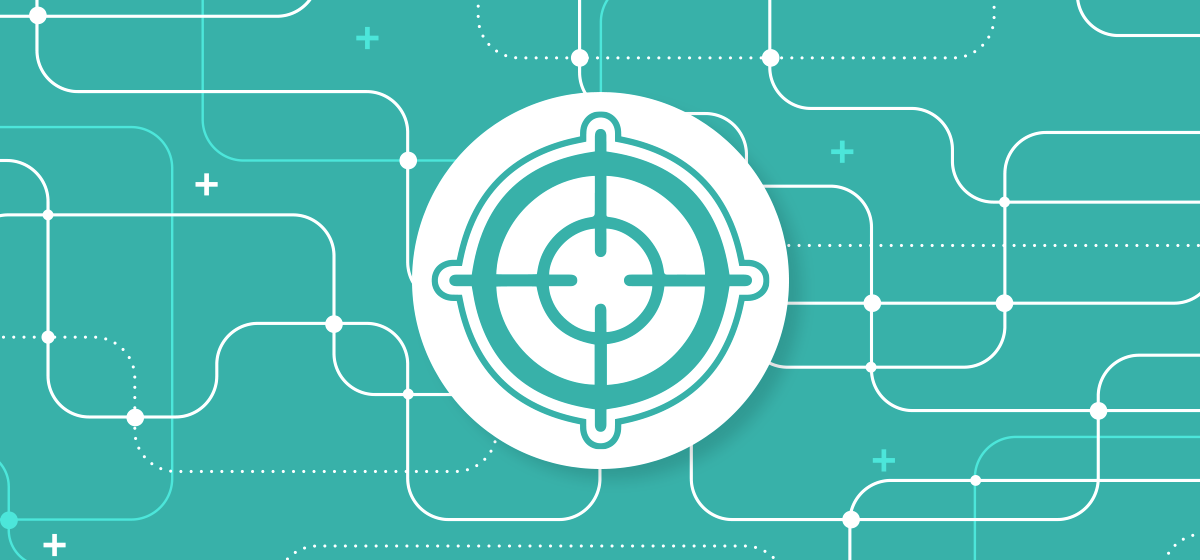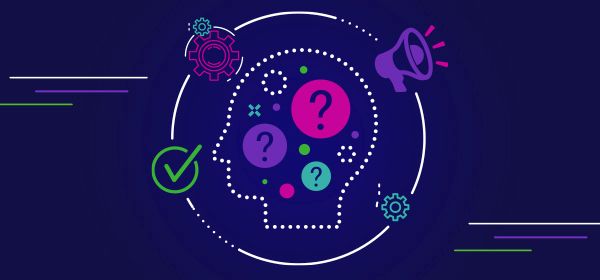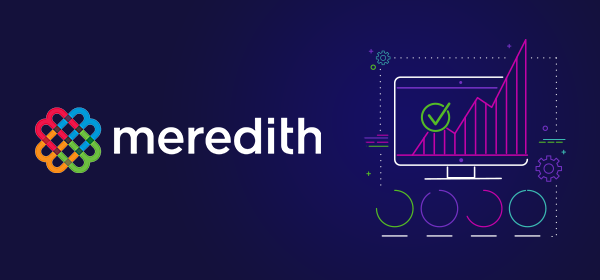Classic Combines with Custom for a Cure
Connecting all your data sources, platforms, and partners is key. Let’s assume you’ve accomplished that. But centralized data is only as good as your means of actually digesting and analyzing it. What’s the best way to view all your data? Oftentimes, the data-viewing method you choose may largely depend on what you’re comfortable with. For example, you can use data visualizers, dashboards, or apps fed from a data warehouse.
A timeless, highly effective tool for viewing your data is the spreadsheet. Excel spreadsheets provide useful, flexible, built-in features such as conditional formatting, auto filters, and formulas. There’s no need to reinvent the spreadsheet-wheel when Excel provides so many built-in capabilities for the very manageable cost of a Microsoft Office Suite license, which you probably already have.
Spreadsheets are well understood regardless of industry or business. Leveraging a universal language that all operations and organizations can understand and benefit from should be one of your primary objectives. Excel spreadsheets make it easy to share between different companies (especially helpful for arbitrating discrepancies) and across departments—your finance team can use these spreadsheet reports just as easily as the operations team, and the finance team never needs to log in to a single ad server. Remember, the more people throughout your organization and beyond that can take advantage of the same datasets, the better.
Custom Reporting Templates
In addition to their built-in features, Excel templates also offer powerful customizations that allow you to manipulate data according to your organization’s specific reporting needs. As one example, you can employ a specific custom template for daily reporting to keep track of discrepancies and overbooking issues, which is especially helpful for daily ad operations. Auto filters allow you to quickly drill down into what’s important to your specific operations. Conditional formatting is used to identify specific metrics you need to monitor, making it highly digestible and easy to read.
This same template can be set up to bring in data from ad servers and contract data from your order management system (OMS). Having all the pieces together makes the report more useful. Uniquely, you can break up the report by month throughout the year. This allows your finance team to easily reference historical data so they can prepare for upcoming billing. If someone wants to know a line item delivered back in February, for example, your finance team can quickly pick out the agency number without having to pull a report from the agency ad server. Constantly feeding this information to your finance team would be very tedious if this was a completely manual process. But since this report can be scheduled to automatically send each day, the finance team can always be ready and armed with the data it needs for smooth operation and cash flow.
Now, let’s look at a different custom spreadsheet template that addresses the growing need to bill based on viewability. One of the biggest problems we see with viewability today is how to handle the reports when working with multiple viewability vendors. As a unique case, let’s say you use MOAT internally, but also run campaigns that are billed off agency MOAT numbers. Getting this data side by side is more difficult than it appears. The best solution for this is to employ a system that uses tag data in the ad server to determine which MOAT creative belongs to your organization or the agency. So, if you needed to bill off your internal viewability or agency metrics, you would have all the data in one place. You could also customize this same template to contain more than one sheet. That way, you could easily dig deeper into a line item, simply switching over to the creative sheet to look at granular mappings of viewability numbers.
While rich with actionable insights and ultimately worth the time and effort, the data afforded by these custom report templates is difficult to connect by means of manual report generation. Automate your reporting processes whenever possible.
How to Avoid Common Reporting Mistakes
One of the most common reporting mistakes is trying to optimize agency-billed campaigns without agency data, it’s just not possible. The common issue here is getting the right person from your team to hunt down this agency data. Regardless of whether it’s a reporting login that the agency needs to set up or a report they schedule, getting access to the agency data is important. Otherwise, there’s no point in trying to optimize. No matter how automated your reports are, you still need that good old-fashioned contact with your agency to make sure you get the data you need.
A similar mistake is not having an actual person associated with an order or line item in the ad server or anywhere else. If you identify a problem in a campaign, you need to know who to notify. Therefore, make sure the datasets in your reports indicate who is responsible for the campaign or order. You might consider adding a notes field directly within your template(s) or a separate supporting document that outlines the troubleshooting process—who to contact and how—for all your campaigns or orders.
Here’s another common mistake. Sometimes, agencies bill you based on a vendor that doesn’t necessarily match up to the ad tag that was given to you. Usually, this is because the creative has a fourth-party tag (for example, Flashtalking serving DFA). Make sure the agency gives you the appropriate access to the correct platform with the billable data.
Best Practices for Daily and Weekly Reporting
Here are some things you can improve, regardless of whether use Ad-Juster:
- **Daily processes:** Keep track of discrepancies often. Pick up issues quickly and get them resolved. The earlier you optimize against discrepancies the more inventory you save. Be vigilant of trafficking issues early on to save major headaches down the road.
- **Weekly processes:** This is where you monitor the pacing performance of your live campaigns until they deliver in full. To do this accurately, you’ll need to make sure all data sources have been tied together and you have access to all the corresponding agency data. This is also where you want to check that the data from your OMS is passing through and linking up to your ad server data flawlessly.
- **Data troubleshooting:** Be aware of missing data. Have a way to keep track of all your ad server data sources such as a centralized place to store login and reporting data. It’s important to again stress the vital importance of funneling all your data into a single location.
- **Viewability:** This is everyone’s sore point right now. Many publishers handle viewability-billed campaigns as one-offs. It’s best to understand the different ways you have to bill based on viewability and have some way to track it. Using custom fields to label the types of rules you need for viewability-based billing is an effective solution for this. For example, this includes the different Group M metrics or even In-View Time.
- **Ease of analyzing:** Pulling all data possible means a lot of unnecessary information you probably don’t need—more data doesn’t mean more useful. Don’ select such a vast array of columns that it’s too massive to analyze. Use filters and sorting to your advantage in order to break down your reports into manageable, digestible chunks. Understand what dimensions are important, such as order, line item, or placement, and keep an eye out for what metrics are needed to be healthy such as viewability. And always be aware of where the data originates as this will help you better understand both the granular details as well as the overall scheme. This will also allow you to trace the path of any problems.
- **Cross-department sharing:** Who should be looking at your reporting data? More than just you and your operations team. Organizations who include more members, across departments, experience smoother and more effective campaign reporting, advertising planning, and financial processes. Remember, you can customize your templates, vary report scheduling, and manipulate your datasets to satisfy unique requirements for different teams and even individuals.
Learn a process, create an entirely new process, or get software or a service that provides the process for you. Regardless of how you do it, make sure you have a process, and execute it faithfully.