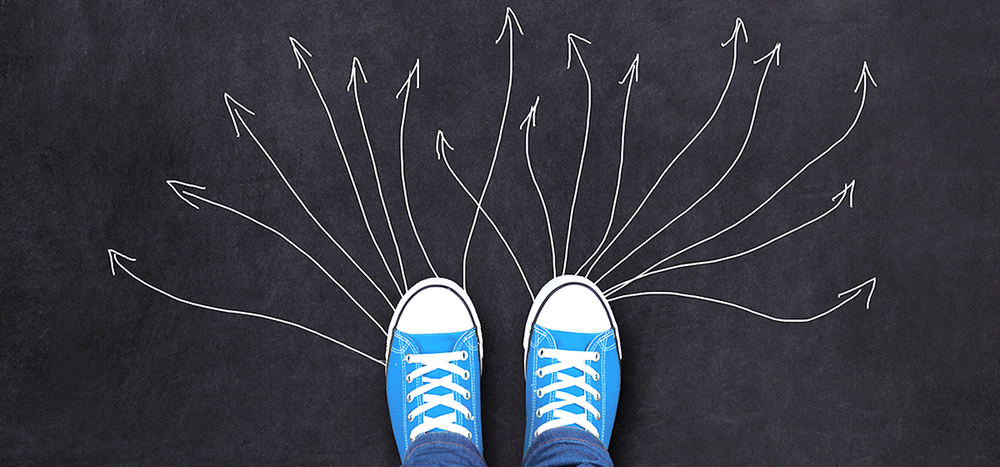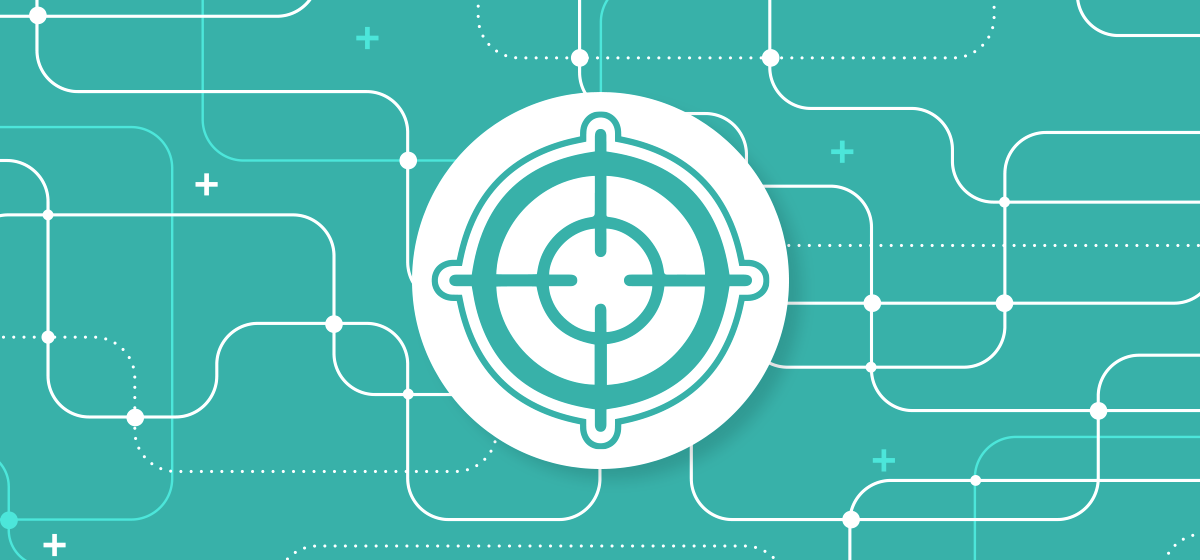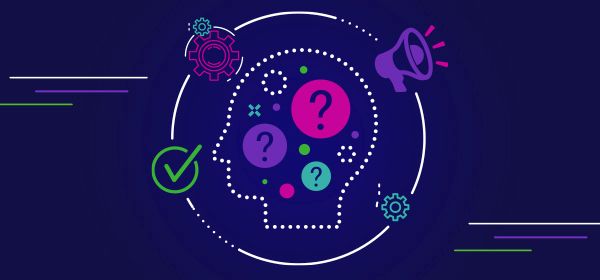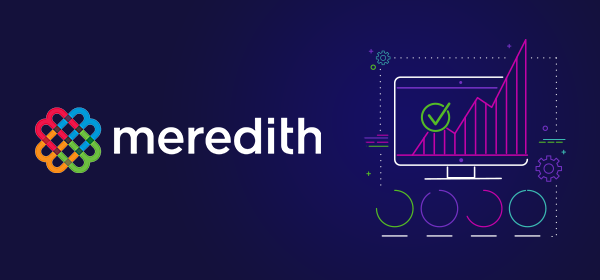It’s a well-known fact that monetizing your content effectively requires more than simply running ads. Campaigns, as well as individual placements, must be managed, edited, and repeatedly tested for performance. Ad servers can help you do exactly that via a centralized platform.
An ad server is a tech platform that hosts advertisements and delivers them to publishers to be displayed across one or more formats. Many provide their users with comprehensive reporting on campaign analytics and tools to help track ad performance and better target audiences. Getting the most out of your ad server experience depends on choosing the right product or service to suit your needs. The first step is understanding what exactly is being offered, and for whom.
Welcome to the Party, Pal
Ad servers can generally be divided into two categories: first- and third-party ad servers. Ad industry professionals are likely well aware of the differences, but it’s important for those not working in ad ops to understand the breakdown.
| First-Party Ad Servers | Third-Party Ad Servers |
|---|---|
| Used by a publisher’s ad ops department to manage an advertiser’s campaigns on the publisher’s own website. | Used by advertisers and agencies to store and manage ad codes, and to deliver, track, and interpret the results of ad campaigns shown on publishers’ websites. |
| Simplifies the process of managing ads and allows publishers to directly sell ad slots to advertisers. | Verifies certain metrics (e.g. impressions and clicks) from campaign data provided by publishers. |
| Decides which creative assets (from an ad network or third-party ad server) should be displayed in an ad slot based on audience targeting data if no direct campaigns are being run. | Optimizes creative by testing various ads used in a campaign. (Targeting and ad tags are still loaded by first-party ad servers.) |
As the market shifts toward programmatic and real-time bidding (RTB), and the need to serve dynamic ads across multiple screens, a great deal of technology options are now available to digital publishers and advertisers. As ad-tech companies on the buy and sell side seek to broaden their ad serving capacity to encompass both sides of the digital media market, and demand-side platforms (DSPs) and supply-side platforms (SSPs) continue to expand in their delivery of real-time biddable ad impressions, it begs the question: do publishers and advertisers still benefit from separate servers? So let’s discuss it.
Do Publishers and Advertisers Need Different Ad Servers?
In short: yes. Thanks for reading our blog post!
But in all seriousness, publishers and advertisers have fundamentally different, complex ad serving needs, and that’s unlikely to change in the foreseeable future.
Publishers, for example, require advanced control over ad inventory, targeting, and campaign pacing, and they need tools to optimize creative delivery across multiple connected devices. They also need to be able to access detailed reporting information and create inventory forecasts, usually on a highly granular level.
Furthermore, with the push towards substantial automation, need the ability to divide inventory by cost, content, and audience.
Advertisers, on the other hand, face a set of challenges that are mostly centered on creative and campaign performance measurements. They rely on buy-side ad servers for efficiency in the deployment and reporting of each ad unit, as well as for attribution and performance tracking, which helps advertisers with optimizing media and creative.
At some point in the near future, different services may connect to support both buy and sell-side companies in a cross-channel RTB environment. But currently RTB is still a relatively new phenomenon and its impact on the landscape is still being felt.
Right now, SSPs and DSPs have limited functionality when compared to independent ad servers, and they don’t always meet the specific needs of their users. They offer a top-down view of data that doesn’t necessarily consider scale or prediction. Often, professionals find themselves using both an ad server and a DSP or SSP to get a full view of their campaign.
Hosted and Self-Hosted Ad Servers
Now that we’ve established why having an independent ad server is a commodity, it’s time to start getting into specifics. Beside first-and third-party platforms, ad servers further break down into hosted and self-hosted types:
A hosted ad server is one which is maintained and run by an ad server company.
A self-hosted platform is installed and maintained by the user.
There are pros and cons to both types of server that must be weighed against your own ad serving needs and the specific strengths and talents of your team. Take a look at the following chart to figure out which is right for you.
| Hosted Servers | Self-Hosted Servers |
|---|---|
| Pros | Pros |
|
|
| Cons | Cons |
|
|
Now that we’ve reviewed all there is to know about ad servers, it’s time to delve into some of the most popular options on the market.
Top Ad Servers Reviewed
Hosted Ad Servers
First-Party Ad Servers (For Publishers)
DoubleClick for Publishers (DFP)
What It Is: DoubleClick for Publishers (DFP) is the most popular ad server for publishers that offers cross-platform support for ads and programmatic options and to serve ads across mobile sites, apps, and desktop from a single place.
Key Features: DFP offers an intuitive user interface which allows non-advertising professionals to utilize it effectively, plus great reporting tools, and robust analytic tools. Because DFP is hosted by Google, it is integrated into the rest of its advertising network, including AdSense. DFP is also supported by a reliable and friendly customer service team.
Cost: Two different versions of this server exist; the small business version which is entirely free to use and catered to small-time users (i.e. business that serve under 90 million impressions a month), and the original DFP, which is aimed at large publishers and offers accelerated delivery at a cost.
Who It’s For: DFP is popular with publishers of all sizes.
What It Is: OpenX is a long-standing, well known ad server which offers users the ability to execute campaigns with both direct and programmatic tools built into the UI.
Key Features: OpenX features the ability to micro-target audiences, customization of campaign reporting, and excellent analytics, with access to 12 months of historical data. OpenX is also popular among users for its responsive, 24/7 customer service and support. The ad server is integrated with the OpenX Ad Exchange, where users can sell additional and unsold ad space.
Cost: While OpenX is not forthcoming about their pricing, sources report that it is on the higher side for hosted ad servers.
Who It’s For: OpenX is most appropriate for larger publishers that serve a high number of ads monthly. Because of its cost, OpenX may not be the best option for those working with a low ad budget or without the need for large scale solutions.
What It Is: Large ad servers may not adequately serve niche publishers who need to maximize the value of their budget. Broadstreet is an ad serving platform that was designed with local news and magazine sites in mind.
Key Features: Broadstreet offers a simple, friendly UI that is designed to be used without specific ad ops knowledge. They offer a large library of ad formats which allows users to create ads themselves, integration with WordPress, automated reporting, plus the ability to serve ads into email newsletters and manage them through the dashboard. Their customer service team is well regarded by users and responds rapidly to issues.
Cost: Broadstreet offers several very reasonable pricing packages that come with varying levels of extra support.
Who It’s For: Broadstreet may have been designed with local publishers, but their server suits the needs of any small to medium sized businesses that focus on direct sales.
Third-Party Ad Servers (For Advertisers)
DoubleClick Campaign Manager (DCM)
What It Is: DoubleClick Campaign Manager (DCM) is one of the most widely used buy-side ad servers. DCM centralizes and streamlines ad serving and simplifies campaign management for advertisers and agencies.
Key Features: DCM allows users to execute, manage, and measure display campaigns across multiple formats, offered through DoubleClick Digital Marketing (DDM) platform by Google. Through an easy to use interface, DCM offers users the ability to launch new ad campaigns in minutes and to make updates in real time, gather insights through cross-screen targeting, and centralizes campaign management. DCM also features integration with DoubleClick Verification, which provides users with excellent fraud protection.
Cost: DCM does not make their pricing public, but users report that their fee structure is based on ad spend pulled into the DCM UI as a whole. Users can maximize their budget by utilizing the full product suite available through DCM.
Who It’s For: DCM is popular with agencies and advertisers of every size.
What It Is: Sizmek is the world’s largest 3rd party ad server. Aimed at marketers, Sizmek’s system helps users navigate the broad spectrum of digital advertising. They’ve spent the last 15 years in the business leading industry innovations in digital, rich media included, video and multi-channel online targeted advertising.
Key Features: Sizmek offers an all-inclusive platform that allows users to quickly and efficiently build a media plan – from creating and managing ads to activating and evaluating data. Users can take advantage of more specific tools the Ad Builder for HTML5, or they can import their own creative from elsewhere. The platform also offers is the ability to make changes and tweaks to campaigns even after placement.
Sizmek highlights collaborative data features, meaning that information collected within the platform is viewed as a whole, thereby empowering users to drive deeper connections, create meaningful insights, and optimize performance. Sizmek also offers 24/7/365 customer service.
Cost: Sizmek operates as quote-based system, where SMB and enterprise pricing are dependent upon the number of users involved.
Who It’s For: Sizmek is appropriate for marketers that need a high degree of creative control over their campaigns, but would most benefit larger companies with need for collaboration across multiple users.
Ad Servers That Can Do Both
What It Is: Epom Ad Server is a SaaS, cross-platform hosted ad serving and management solution for ad network businesses. Epom provides customizable inclusion software that is built to assure flexibility across a broad range of formats, channels, and platforms.
Key Features: Epom includes 50 built-in cross-channel ad formats to build creatives in platform and features such as mass uploading, campaign export/import, and extensive targeting. Their tech support is also available night or day via phone, email, or chat.
Epom also offers several unique benefits to users. Their ad server integrates seamlessly with Epom’s AdExchange, the Epom RTB platform, and over 60 DSP partners including DoubleClick by Google. Their platform also features a built-in system to monitor impression, click, and conversion fraud.
Cost: Their pricing is based on display impressions per month and starts with the most basic package offering five million at a middle-of-the-road monthly fee.
Who It’s For: While Epom was originally intended for ad networks and agencies, but they have broadened their scope to include services for publishers and advertisers. Epom would be most beneficial for users who need a highly customizable, managed solution.
What It Is: AdGlare is an ad platform that provides ad serving solutions to publishers, advertisers, and agencies. AdGlare is supported by global infrastructure across three continents and carries the benefit of operating as a cookie-less, GDPR compliant ad server.
Key Features: AdGlare provides users a well-designed user interface with a dashboard where users can easily keep track of all their advertising campaigns. AdGlare is compatible with most content management systems (CMS), including WordPress, and provides the most important features users expect from their ad server, such as geo-targeting, browser targeting, and conversion logging, plus reporting on real-time statistics from ad campaigns.
As part of AdGlare’s service, the platform will pull users’ ads from a server the closest to the visitor's geographical location. This results in both faster ad serving time and lower network latency, which can lead to less discrepancy between reports.
Cost: AdGlare’s pricing is based on ad requests per month. Their basic package begins at a very affordable rate for ten million requests per month, and the monthly price goes up with the number of requests.
Who It’s For: AdGlare would be best for users of any size that reach a global market.
What It Is: Kevel is a unique offering among hosted ad servers. With Kevel's suite of APIs, users can quickly build customized online ad serving platforms that cater to their specific needs. This ingenious product works so well that it has been adopted by some of the most heavily-trafficked websites in the world including Reddit, Ticketmaster, Imgur and others.
Key Features: Kevel users can hook into their server-to-server APIs for access to features like a first-party data management platform, an ad decision engine, an RTB option, and custom ad creation, where Kevel's APIs integrate directly with users’ CMS, allowing users to create any ad unit they want, including integrated native ads. The platform also features tools for custom targeting and ad tracking, as well as automated reporting capabilities.
Cost: Pricing plans start out relatively expensive and go up from there, depending on the features and level technical support users need, which smaller publishers may find prohibitive.
Who It’s For: Kevel is best suited for large publishers that have technical staff on hand and those that need extensive capabilities and support.
Self-Hosted Ad Servers
What It Is: Revive Adserver is a free, open source ad serving script. The script itself has a storied history and has been known by several other names – including a stint as OpenX Source. Through the changes in appellation, Revive has remained the most popular free, open source ad serving script among both publishers, advertisers, and ad networks.
Key Features: Revive’s ad server allows users to manage multiple campaigns at once through their UI, and offers extensive targeting features including frequency capping, geo-targeting, and URL targeting. Users also benefit from detailed campaign tracking and reporting capabilities, plus AdSense integration.
In terms of user support, Revive can only offer a community website, albeit an active one. Revive’s staff releases regular updates and bug fixes, but users must be willing download them manually. However, despite the technical learning curve, user reviews indicate a high degree of satisfaction with the offerings the script provides.
Cost: Along with being free to download, Revive also does not charge fees for ad delivery; a user’s only cost derives from their domain name and server hosting. That being said, it is worth noting that Revive’s script is huge and uses a great deal of server resources – users must meet certain technical requirements for it to run. Trying to use Revive’s script without dedicating enough server space to its use can result in lagging load time on sites displaying ads.
Should you decide to go with Revive for your ad serving needs, consider becoming a sponsor of the product and team through Patreon. Sponsoring the project helps the team roll out these updates and respond to the needs of the community faster.
Who It’s For: Revive is best suited for a larger business that has the ability to host Revive’s large script and a staff with the technical knowledge to maintain it.
What It Is: OIO Publisher is a popular php ad management script that allows users to sell and serve ads on any website.
Key Features: This script can be installed as a standalone program or used as a WordPress plugin right out of the box. OIO gives users full control over their advertising and saves time with automated sales. The script is frequently updated and features an easy, one-click update method as newer versions become available. Users also get access to OIO Marketplace, an ad marketplace to sell unsold ad space.
This script allows users to run third-party ad networks alongside their own ads, and a single license covers all the user’s websites. OIO offers forum and email customer support, so users will need to be able to solve most of their issues independently.
Cost: OIO Publisher is available for $47.
Who It’s For: OIO Publisher is best for independent, technically literate users who need a basic ad server that lets them maximize their ad revenue.
In Conclusion
Choosing the right platform starts with an understanding of your business’ needs, where you sit in the market, and how an ad server can serve you (pun entirely intended). Small businesses will necessarily have different financial, service, support requirements than a large company that has access to a large pool of resources. Advertisers and publishers with a highly localized audience will not need the scalability or regulatory compliance an international business does.
Make sure you also consider others on your team and understand how their perspectives play into the tech stack you build for yourself. A highly independent and technically skilled ad ops team will have completely different priorities and need for support structure than a creatively inclined team of marketers. And of course those who work independently will need the ability to do it all, from creative to operations.
We hope you use our guide and reviews as a helpful resource for yourself. But remember that we’ve only been able to barely scratch the surface of what’s available. There are hundreds of options for serving your ads, and knowledge is the key to success here (and everywhere, actually). Check out our resources section below to get a head start on your research.
Do you have a favorite ad serving platform? Are there any you didn’t see here but think we should check out? Let us know!
Further Resources
One of the best ways to get insider info on business software (and cut through the jargon) is to check out verified user reviews. Product reviews can help you get a feel for where a service really shines, and where it could use improvements. Here are a few of our favorite B2B software directories. Each features authenticated reviewers speaking candidly about the products they use every day.
G2 Crowd - G2 Crowd is a huge, widely used site. Sign up for a free account and get access to more than 300,000 reviews, which are accessed by over one million buyers each month.
TrustRadius - This is one of the most trusted B2B review sites (go figure). Reviews posted on this site go through an extra vetting process by the in-house research team before being published.
FinancesOnline - This free site that helps users find B2B & SaaS solutions best suited for them. They use a unique SmartScore system that evaluates general satisfaction with a product to give users an immediate impression.
WhataSoftware - This site features great, in-depth product reviews, but their standout feature is called Scout. Using Scout, website visitors can learn which software products – from payroll to BI tools to training – some of the biggest Fortune 500 companies use for their own business needs.