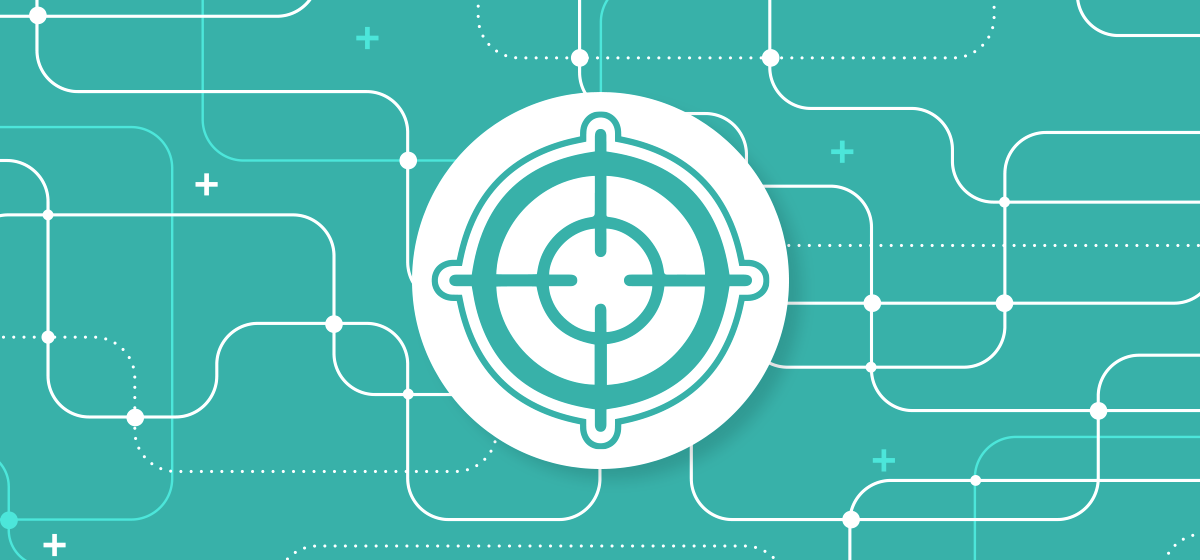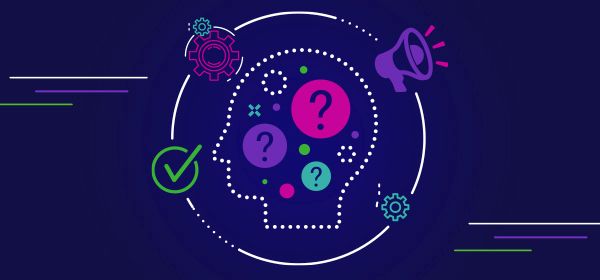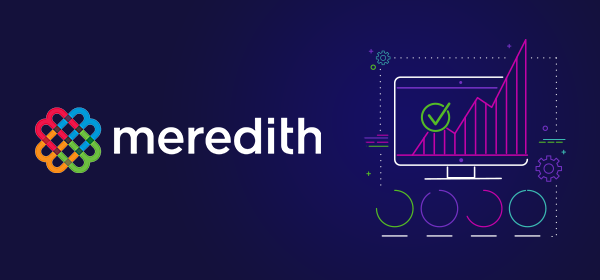Simple and intuitive data management is one of the main reasons Ad-Juster users advocate for FlowIQ. Whether you’re new to the platform or a long-time customer, it’s important to maintain your connections so your organization has all the necessary data to analyze and optimize campaign performance.
Here are some steps that you can take in FlowIQ to make sure you’re getting the most from all of your data.
Here are some steps that you can take in FlowIQ to make sure you’re getting the most from all of your data.
1. Monitor the status of your connections
Navigate to your Ad Servers page to quickly monitor the status of all of your connections. The status marker will let you know where you may be missing data or if you need to take any action to keep your connection up to date.
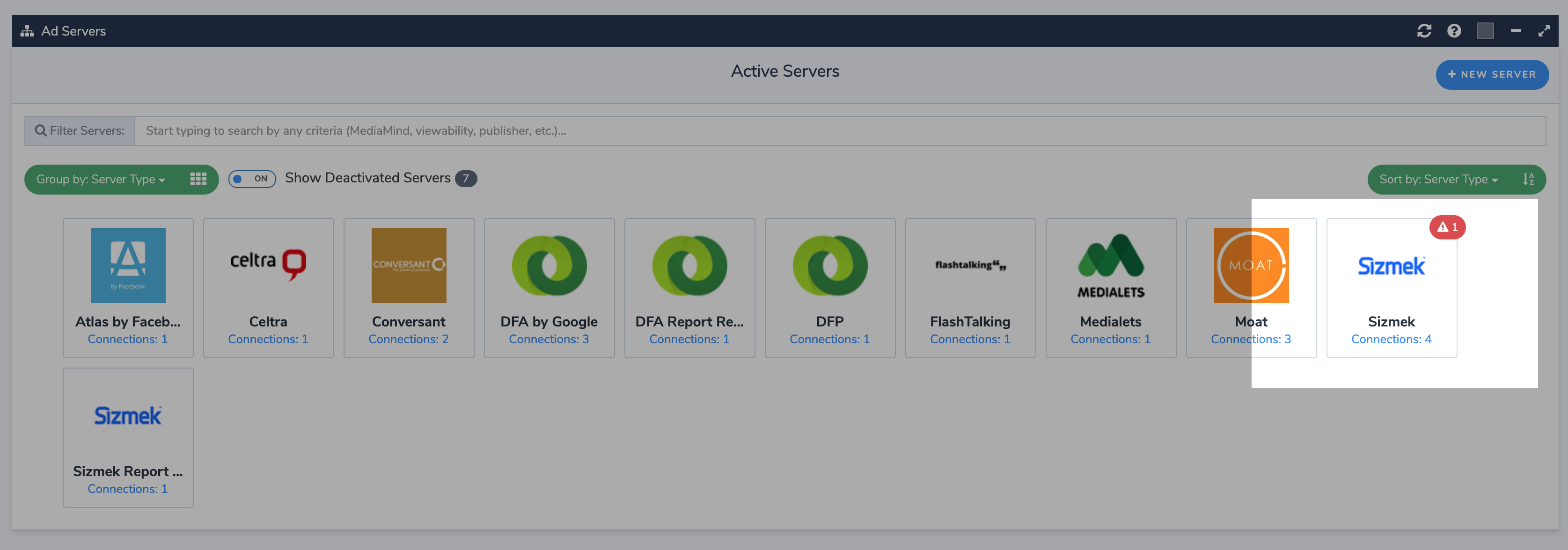
Connections are company-wide! Keep in mind that the connections in your account are available across your organization. Any changes you make to a connection will affect all other accounts.
STATUS OKAY
Everything is working correctly!
WAITING ON AD SERVER DATA
The scheduled data gathering time has passed, but the most up-to-date data has not been made available by that partner.
ERRORS
There was an error while trying to pull data from this connection. You may see a few different types of error messages associated with your connections.
Check out your errors! If an active connection is in error, look at the error details to find out why. Expired passwords or login credentials are the most frequent causes. It could also be an error on the vendor side, in which case Ad-Juster will keep you up to date on the status. If the connection in error is outdated, disable the connection to avoid confusion and declutter your dashboard.
DATA THRU
This field shows you the date of the most recent data that is available in FlowIQ from that connection. If everything has gone smoothly, this will either be yesterday's date or the most recent date that the campaigns associated with this connection have served.
LAST UPDATED
This field shows you when FlowIQ last successfully gathered data for this connection. If there are no errors, this should be today’s date if the scheduled data gathering time has already passed.
2. Run a Missing Mapping Report
In order to get the most out of FlowIQ, you’ll want to make sure you’re not missing any 3rd-party data. Ad-Juster’s powerful D-FIT (data fusion, interpretation, & translation) technology removes the most time-intensive processes from your operations. D-FIT uses tag data to map creatives across multiple platforms throughout the entire delivery chain to give you a holistic view of campaign and ad server performance.
FlowIQ makes it easy to identify missing 3rd-party data. Your Campaign Dashboard will visually highlight items in the Sunburst chart so you can quickly pinpoint unmapped creatives and missing connections.
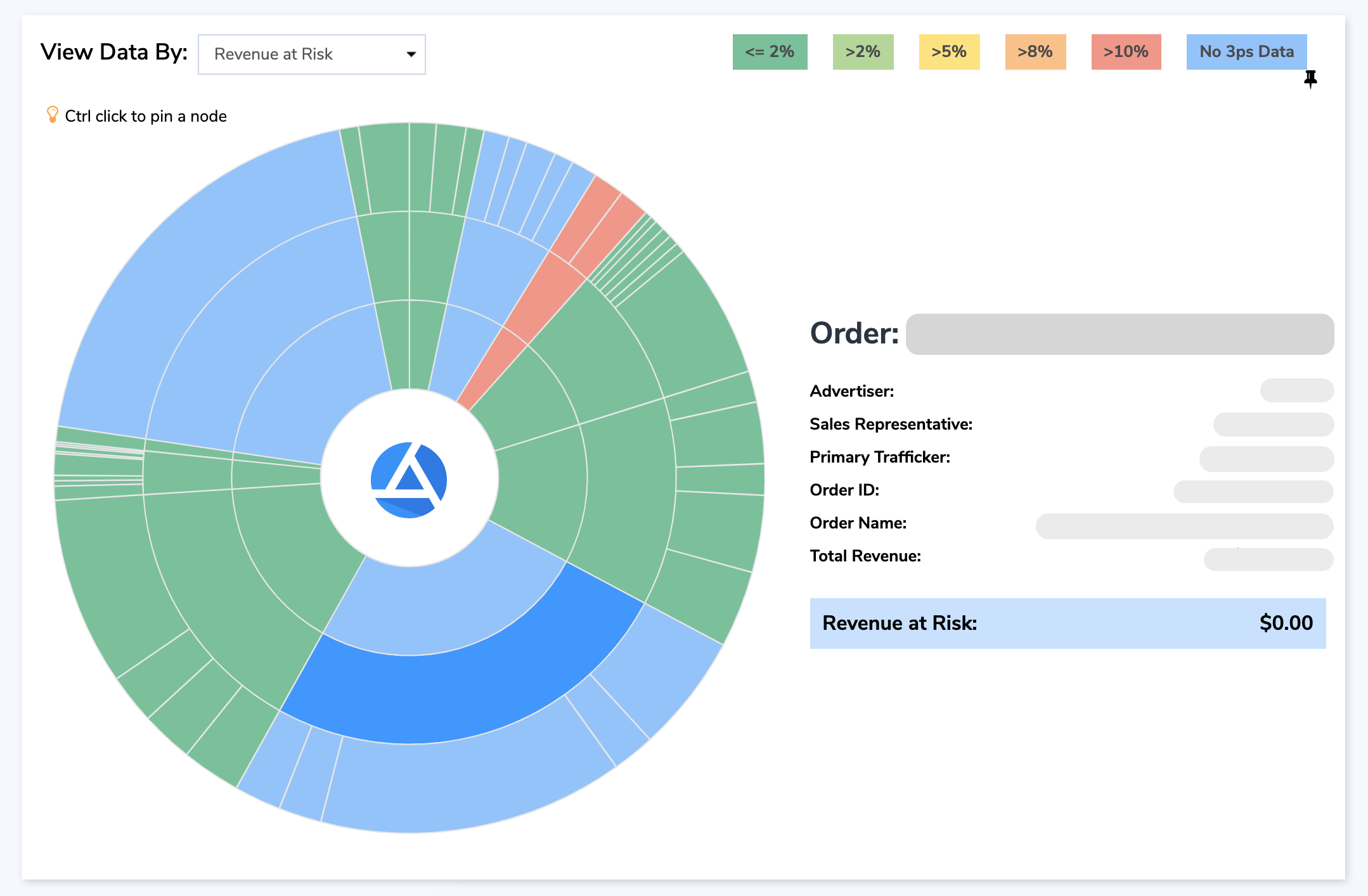
The Sunburst is great for quickly spotting missing data, but a Missing Mapping Report allows you to drill down into all creatives, mapped or unmapped, for a complete look at how many creatives are missing mappings and why 3rd-party data isn’t being pulled in.Run Missing Mapping Reports regularly! In addition to keeping an eye on your connection statuses and Campaign Dashboard, run a Missing Mapping Report at the beginning of every month to make sure you’re pulling in all the data you need for effective campaign monitoring and pacing.
Learn more about creating and analyzing your Missing Mapping Reports here.
3. Keep your connections & logins current
You’ll want to make sure that you keep your connections list in FlowIQ up to date. If you stay on top of steps 1 and 2, you’ll already have a process in place to ensure that your connections are always healthy and your credentials valid.
Adding Missing 3rd-Party Servers
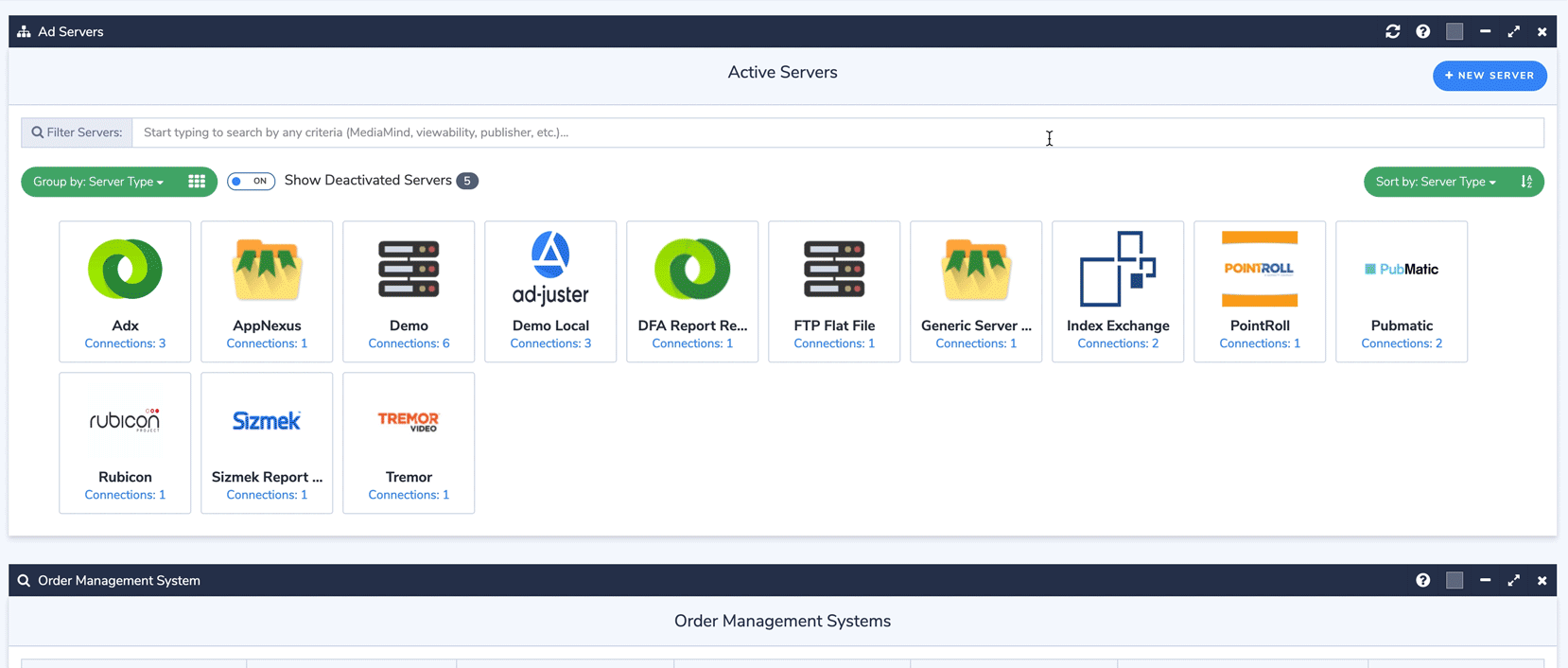
To add a new 3rd-party connection to your FlowIQ instance:
- Navigate to your Ad Servers page
- Click on ‘New Server’
- Click on the connection you want to add
- Enter your account information for that connection
- Click ‘Save Connection’
Updating Login Information
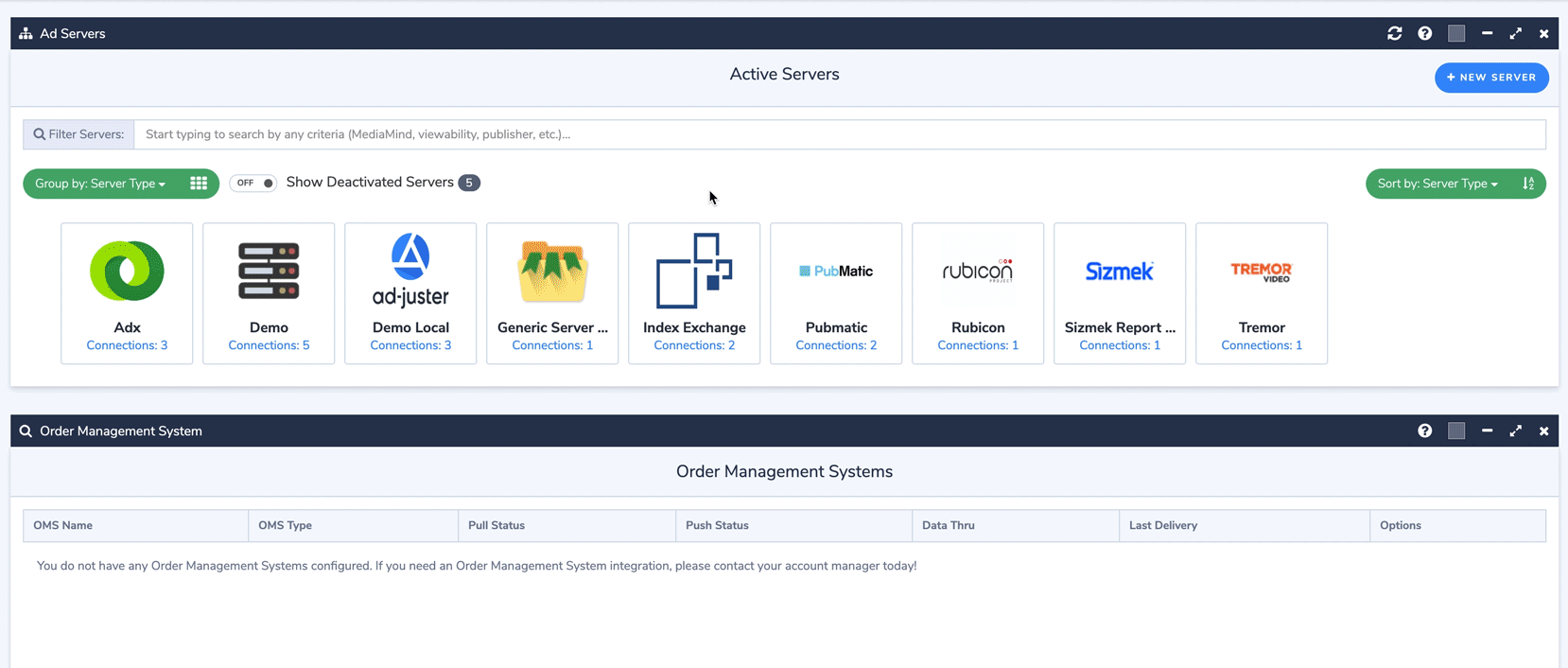
To update the password for an existing 3rd-party connection:
- Navigate to your Ad Servers page
- Click on the connection you want to update
- Click on the folder icon to show the details for that connection
- Click ‘Edit Parameters’
- Update your login password
- Click ‘Save’
If you regularly follow these steps you can ensure that the data sets displayed in your FlowIQ reports and Campaign Dashboard are complete and accurate. A holistic data set with both local and 3rd-party advertiser data will help you streamline monthly billing and discrepancy management, as well as ensure you’re managing your campaigns effectively.
Have any questions or concerns? Reach out to your Client Development Manager for a full walkthrough of your FlowIQ data and connections.