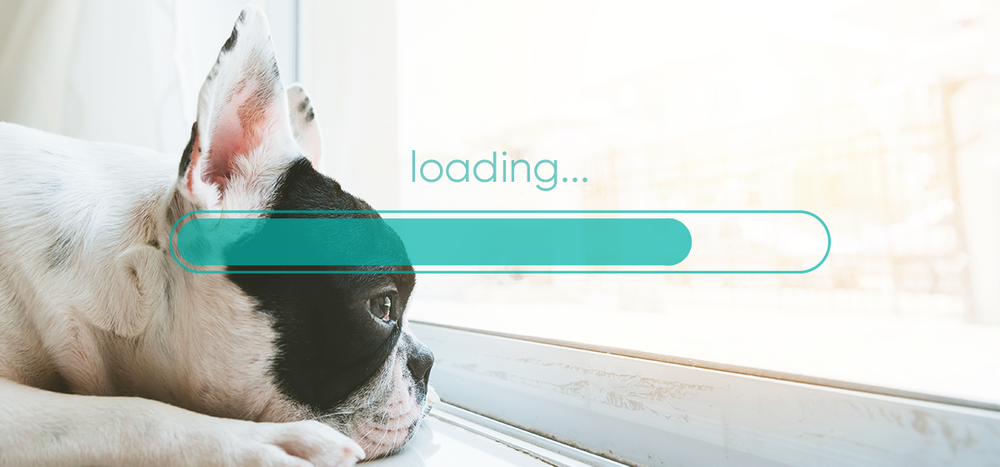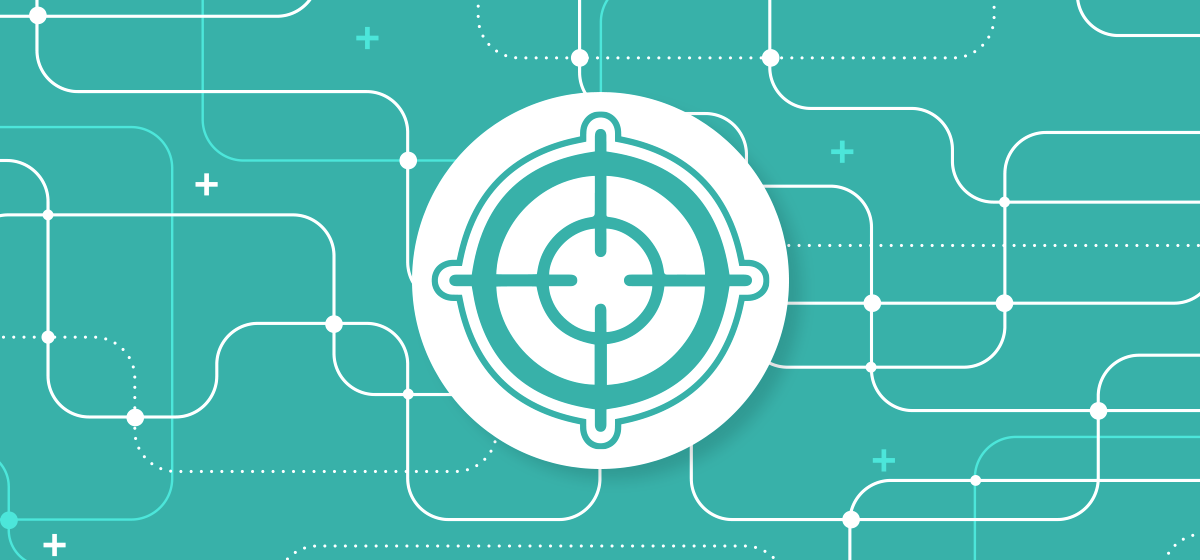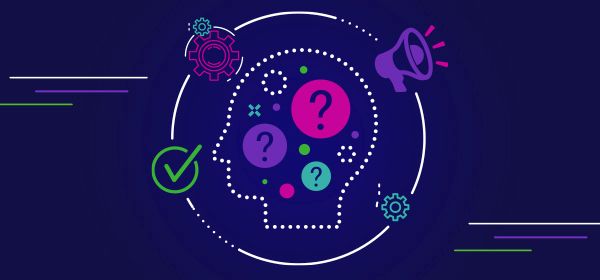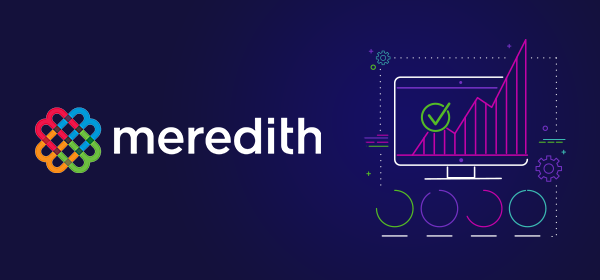High latency kills user experience and publisher revenue. However, in any digital system, latency can’t be avoided—there’s too many partners and platforms that need to exchange calls and bids, ad viewability and quality vendors that need to be included in the process. And on top of that, your page setup and ad load all contribute to latency for the end user, and no one likes to wait.
According to the IAB latency is defined as the time it takes for a data packet to move across a network connection, which translates to the visible delay between request and display of content and ad.
Regardless of configuration or how efficient and streamlined your tech stack is, latency is a factor that needs to be managed. But not all latency is the same. It manifests in various ways depending on how ads are sold and displayed. Dealing with high latency is essential for maximizing user sessions and ad revenue. In this post, we’ll explain why high latency happens and how ad ops teams can manage it.
Latency in direct-sold advertising
We’ll start with the original way digital ads were transacted: person-to-person, also known as direct-sold. The prearrangement between publisher and advertiser eliminates a lot of the system latency that we see in programmatic (discussed in the next section). However, direct-sold is not a completely clean process.
In direct-sold, latency rears its head when there are general setup issues. The agency or advertiser might not have added creative to the tag, leaving the publisher’s server to look for something that’s not in the system. Or there may have been an excessive number of scripts added to the creative tag, meaning the user has to wait for each hop to be executed before the page loads. There may have been issues with consistent data entry across servers and OMSs, directing the publisher’s server to look in the wrong place. And large creative, or incorrectly-sized creative for a placement, can slow the whole system down by consuming bandwidth (a problem in any tech stack).
Establish a thorough campaign setup process
The best way to manage latency in direct-sold is to double check setup and tags before campaigns launch. Depending on how many campaigns you’re running, this may just not be feasible to do manually. Technology such as DV Publisher Suite is now available on the market that can handle this for you.
Latency in programmatic advertising
There’s a variety of ways for publishers to sell and display programmatic ads, all with their own latency issues, so we’ll start by focusing on ads and exchanges.
Similar to direct, ads sold programmatically can cause issues when there are too many extra redirects or “hops” included before the server can render the ad. This may be due to an innocent mistake made by the buy-side (like duplicate viewability tags), but may also be due to fraud or malvertising.
Identify and eliminate bad actors
With the latter, the only real recourse is to identify which partner introduced the bad ad (tough without a robust analytics platform like Unified Analytics) and work with them to remove that actor from the ecosystem—if not, it’s up to publishers to stop working with problematic exchanges who allow access to bad actors.
A similar approach is needed when dealing with large or problematic creative. Ads that aren’t optimized for placement, device, format, or network bandwidth will cause latency, frustrate users, and shorten sessions.
But it’s too late to correct once the auction has been won, so it’s up to publishers to only work with partners who provide quality demand and have the technology to right-size creative for the space being auctioned.
Latency in header bidding
When first introduced, publishers were skeptical about including JavaScript from demand partners directly on page. And with good reason, adding code client-side adds to page loading time and leaves publishers vulnerable to issues on the demand partner’s side. If a demand partner was slow to return a bid or if the code was installed incorrectly, pages might not load, users would end their session, and ad revenue would suffer.
To protect publishers and simplify partner management, header bidding wrappers were developed. A wrapper is like a tag-management solution but for demand partner’s JavaScript. The wrapper essentially governs the programmatic auction before sending the winning bid (or all bids) to the ad server.
Optimizing wrappers for latency
With a wrapper, publishers can offer their inventory to all bidders at the same time (also referred to as asynchronous calls), which eliminates latency caused by synchronized calls (the relay process carried out in waterfall ad serving) and values inventory appropriately by giving everyone a fair chance to win the auction.
The other way publishers can manage latency with a wrapper is to set an auction timeout, or the maximum amount of time exchanges have to return bids. This wrapper feature protects publishers from exchanges that take too long or have technical issues. Once the time has been reached, all submitted bids are passed to the ad server and the site loads. You’ll want to test out the optimal length of time—longer windows often return higher CPMs but can also increase bounce rates and thus decrease overall revenue.
Latency in video advertising
Video advertising is incredibly appealing to publishers with its high CPMs, but managing latency in video ad serving has some unique challenges of its own—there’s a big creative file, there’s different tags advertisers use to wrap video ads, and issues with delivery and auctions.
Video ads may be served via publisher or advertiser ad server. In the former case, publishers have more control over the way the ad is shown and have an easier time managing latency, assuming the publisher ad server is pulling the right-sized version, according to user screen size and connection speed. In the latter case, creative management is easier for the advertiser but gives the publisher less control over latency issues if the wrong rendition of the video ad is sent to the server.
Ideally, advertiser’s ad server makes multiple renditions of the ad available and the publisher’s video player will decide which is the appropriate version to fetch.
Video ad serving technology has developed rapidly to catch up with the capabilities of display and to take advantage of unique engagements that can happen with video. This is a great thing for publishers (CPMs) and advertisers (engagements), however, this also means that keeping up with the latest standards and technology is difficult. For example, some publishers still receive video ads designed for the long-deprecated Flash Player, which load a lot slower than those based on the current HTML 5.0 standard and obviously cause latency.
Similarly, there are two main types of tags used to wrap video ads, VAST and VPAID, that have gone through major updates recently. The tags accomplish slightly different objectives for advertisers, but if they are not up to date with the most recent standards they will cause problems for the publisher’s ad server like excessive redirects and failed creative delivery.
Managing video latency
Managing these types of latency issues is tough for publishers because it usually boils down to the quality of demand that partners bring to publishers and then making the decision to stop working with those that introduce problems. When evaluating video demand partners, also watch for secondary and tertiary auctions and length of time to return a bid. These all contribute to latency, similar to display issues, but because of the large average file size the effects are much more noticeable on load times.
If you’d like to learn more about the specifics of video ad serving, we recommend Jounce Media’s Little Black Book of Video Advertising.
Ad load & page overhead
We’ve covered external factors that contribute to latency and now it’s time to look internally. Page layout is often overlooked when trying to improve speed but it plays a major part in the user experience—some investigations have revealed that half of total load time can be attributed to additional page activity. PubMatic Architect, Abhinav Sinha, describes it as "‘Execution overhead’ is essentially all the other content-related activity, queues and bottlenecks happening on a publisher page concurrent with ad calls and bids. Pages with a lot of content, video widgets, images, CSS and JavaScript running, for example, will have a lot of execution overhead.”
Optimizing site speed
Managing execution overhead on page is obviously well within publisher control and easier to optimize since no external partners are involved in this piece of the latency puzzle. Some steps you can take here are removing synchronous and blocking JavaScript from your site, load inline iframe-based widgets and video players that use dynamic and asynchronous iframes, and reduce network congestion by delaying content load which is below the viewable area.
The most important thing to consider when analyzing partner latency is to make sure you are comparing apples to apples, or how much of the measured delay is a result of network latency (external partner delay) vs. execution overhead (internal delay). You may find that you have partner bids returned well within wrapper limits that time out because additional page overhead is included in the latency measurement.
Execution overhead covers the backend setup of a page, but what about the frontend, the part your visitors see? Studies on ad load and total revenue have revealed some surprising insights that might be counterintuitive. Trying to squeeze the most out of each user by cramming a page with ads is probably not the way to grow revenue, though it may reveal a short-term pop.
Publisher LittleThings removed clickbait-heavy content recommendation ads, interstitial ads that pop up and cover users’ screens, and autoplay video ads and found that revenue generated from each user’s session increased 30%. Justin Festa, Chief Digital Officer explained that “Having fewer ads on each page actually helped boost the performance and value of the advertising that remained. The ads were more likely to be seen and clicked on.”
To wrap up
Latency, can’t live with it, can’t live without it. So managing latency and understanding where and why it shows up in various processes is essential to running a successful media business. Ultimately, it’s up to publishers to keep their house in order by checking page overhead, monitoring ad delivery, and being tough with partners who let in bad actors.
We hope this guide helps you identify where to look and how to manage issues with latency. If you have any questions or comments about this piece, latency, or growing revenue, we’re happy to chat. Shoot us a note here ›