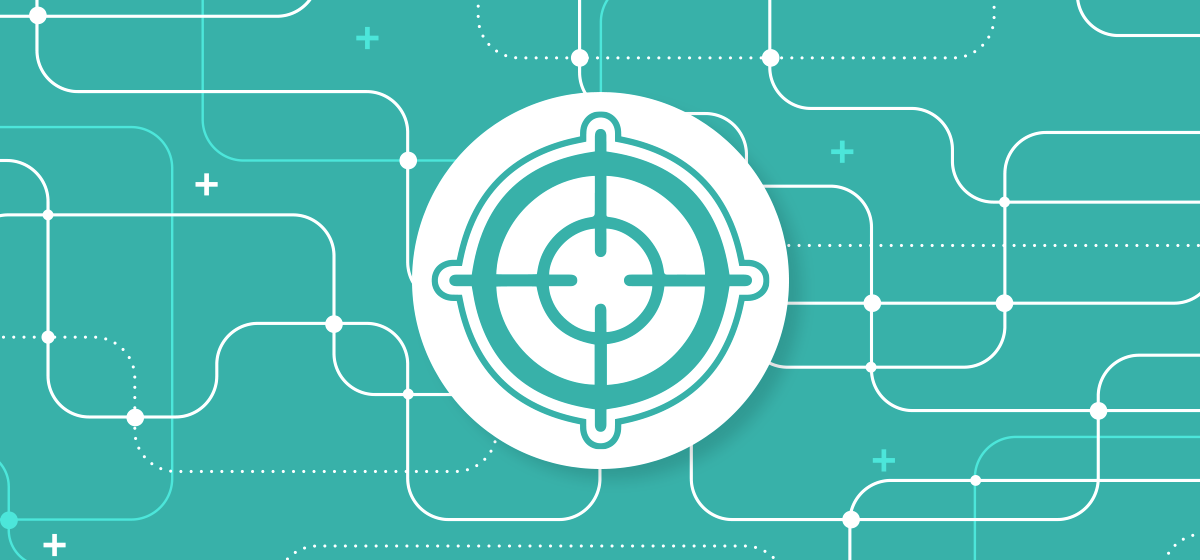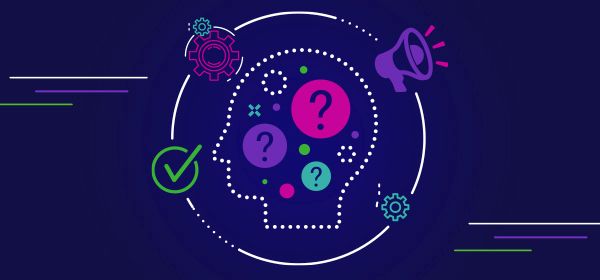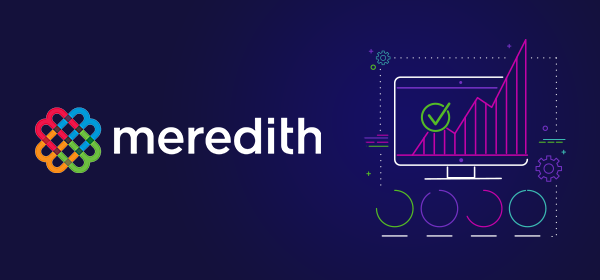Get more from your Index Exchange data with a Smart Connection™ to the new Client Audit Logs (CAL). Released to the public in June 2019, the CAL files are an improvement over Index Exchange’s traditional reporting, which provides a limited number of fields via API. With the new Index Exchange CAL, publishers can get automated access to additional fields previously unavailable, including Advertiser, Buyer, DSP, and Country. If you are a publisher that is currently using Index Exchange as a demand partner, consider migrating over to CAL to take advantage of the additional data in your programmatic reporting.
Learn more about Index Exchange CAL ›
How to Switch
In order to migrate over to CAL for your reporting, reach out to your Index Exchange account manager to get set up. Index will provide an encoded key for authentication, which can also be used to setup your Index Exchange CAL connection in ProgrammaticIQ. If you are a client using ProgrammaticIQ to pull Index Exchange data with the standard connection, disable the previous connection’s Data Set once data from the Client Audit Logs is being ingested to avoid duplicate data from the two connections. You can deactivate a Data Set by clicking on the menu icon for the Data Set in your Data Manager and selecting ‘Disable’ in the drop down menu.
Please reach out to Ad-Juster support if you have any questions or need assistance setting up your connection.
About Smart Connections™
Smart Connections™ are the intelligent way to connect to any data source. Built with over a decade of media-data experience, these new connections automatically map fields across vendors and work around data limits to quickly aggregate all of your data sets. No more digging through API documentation or hunting for login info for all demand partners. Smart Connections™ provide connection status reports and normalize fields like Advertiser, Country, and Buyer, saving you countless hours of data prep. Rapid setup makes connections live with just a few clicks—report and visualize your data as soon as the connection is established.
Interested in seeing just how Smart Connections™ connect, ingest, and aggregate all of your data? Request a personalized demo here ›
Learn more about Smart Connections™ here ›