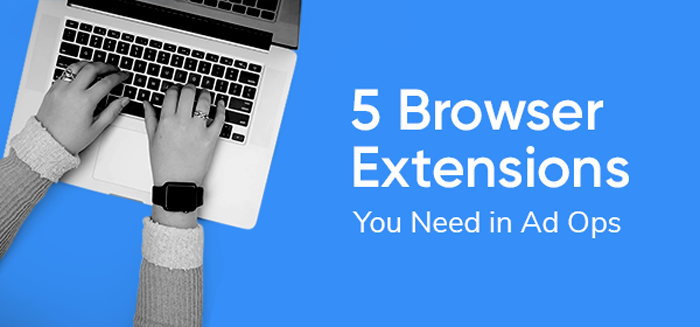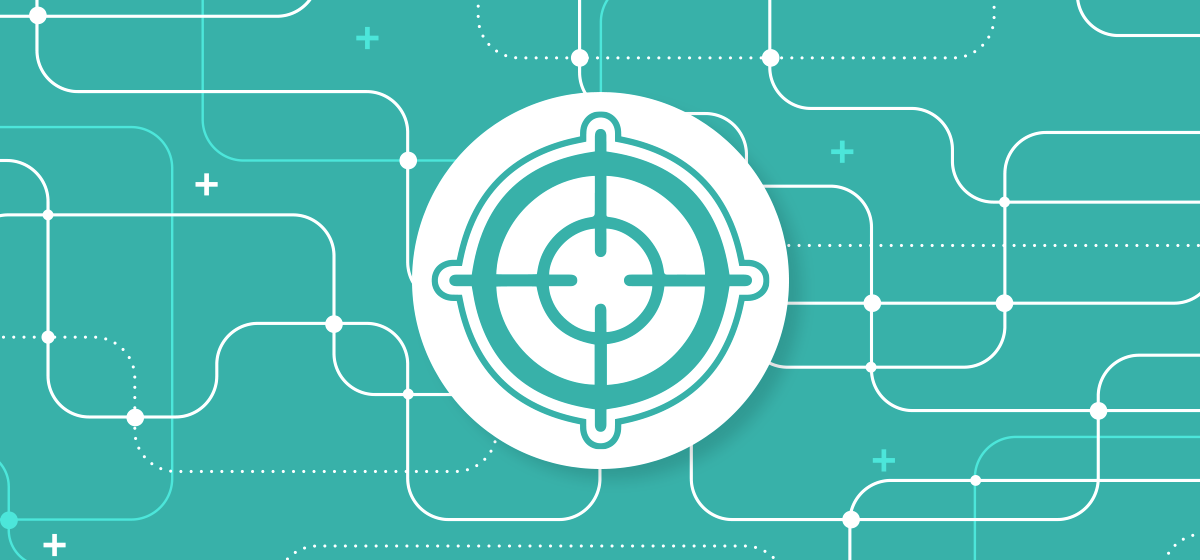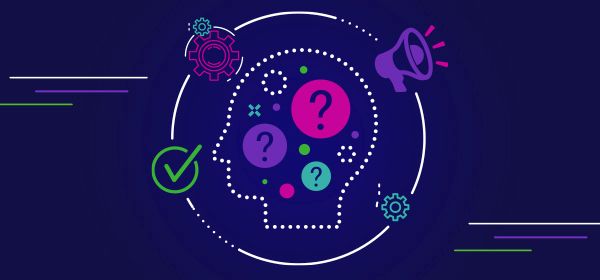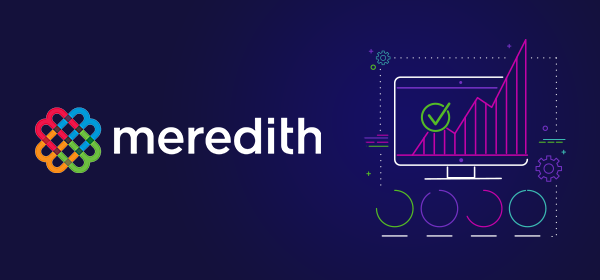It’s challenging staying current and ahead of the curve in the ad ops and digital publishing world. It’s a growing obstacle for even seasoned ad ops professionals and publishers to keep track of the multitude of new and fast-evolving tech, industry regulations, requirements, and best practices. We know you’ve got hundreds, possibly thousands, of campaigns to plan, execute, monitor, manage, and optimize. To save you some time and frustration, we’ve put together a list of five browser extensions we recommend for improved efficiency and productivity.
1. Google Publisher Toolbar
If you’re using Google AdSense, Ad Exchange, or DoubleClick for Publishers (DF), the Google Publisher Toolbar is a must-have. It allows you to view all of your ad-specific data instantly while browsing, making it easy to manage your creatives directly from the plug-in. This powerful tool delivers quick performance and revenue insights, giving you the ability to optimize ad positions and block creatives without leaving your website.
2. User Agent Switcher
This quality assurance tool can be a massive timesaver. It gives you the ability to view sites serving your ads as different devices or operating systems, eliminating the need to log into multiple devices during testing.
3. Ghostery
Do you have a way to identify hidden redirects? Do you know what third-party tags are running on your website? Initially developed for consumers to promote transparent pixel tracking, this handy publisher auditing tool gives you the ability to quickly identify third-party trackers firing on a website.
4. Viewability Monitor
The rise of viewability has created a point of contention between publishers and agencies when it comes to measurement. Understanding how to evaluate and optimize viewability campaigns is critical. The viewability monitor extension tells you exactly when viewabililty pixels are firing on your ads. This gives you strong viewability insights, helping identify areas that could be impacting performance.
5. Charles
Charles is an HTTP(S) proxy debugging tool. IT allows you to analyze requests and responses between ad servers and your site, including communication which might not show in source code. Promptly diagnose and remedy ad issues to ensure optimal campaigns and user experiences.
BONUS TOOL
Ad-Juster VERIFY: Accelerate the quality assurance component of your campaigns by automating the creative and tag verification process. You can take control of your content with support for a wide range of ad quality issues—creative and advertiser quality, operational issues, and even data leakage and privacy protection—across your users, websites, and applications. Quickly identify missing creatives, frame-rate limitations, page-load issues, click-URL errors, malware, and more. Policy-violation alerts help you act fast and remediate.
Best Used with Discipline
Browser extensions can be your best friends. But they can also drive you crazy if you have too many. And some can cause what’s known as analysis paralysis…you know, when your intention was to just pop in, look at a few trends and then pop back out a few minutes later, but then find you’re still analyzing four hours later. Our advice is to limit your extensions to critical must-haves to prevent a day full of meta work. Or, you could always get a stopwatch/timer browser extension to notify when you’ve been in one tool for too long.
You’re invited to share your favorite productivity and efficiency tools and extensions. Contact us with your suggestions for the chance to be featured in an upcoming blog article.
Note: You can download the above browser extensions via Chrome Web Store and Internet Explorer Browser Extensions. If you need them for a different browser, CNET is a reputable source for safe downloads. Regardless of your download source, always read reviews and try to double verify a publisher before downloading.