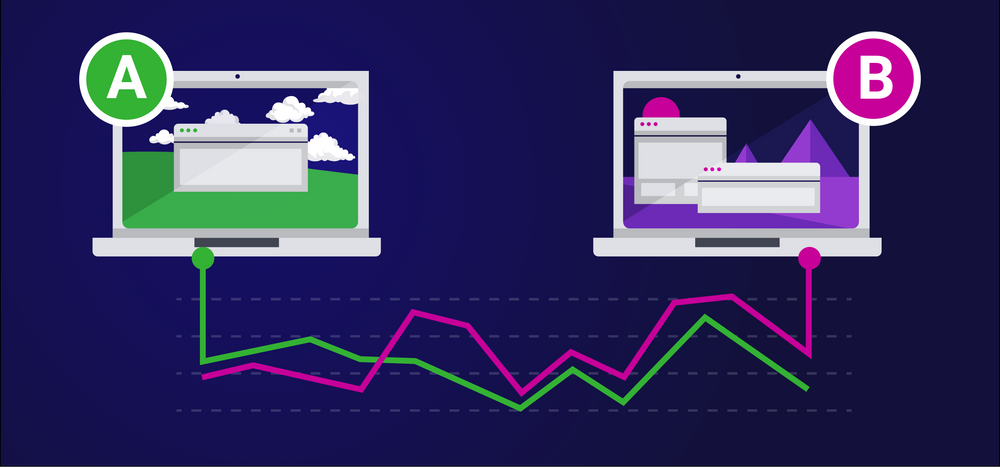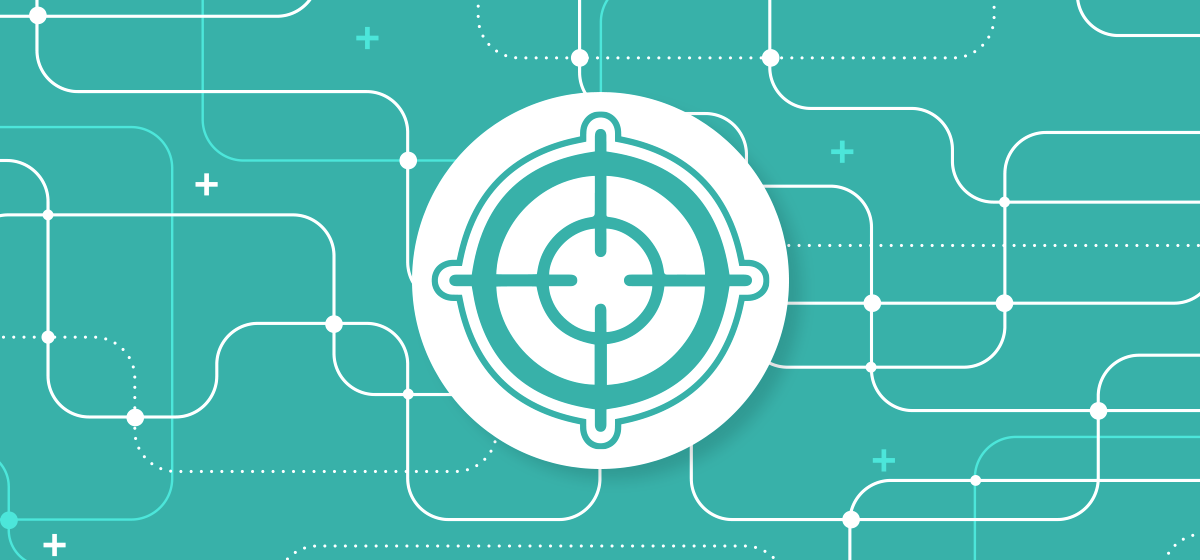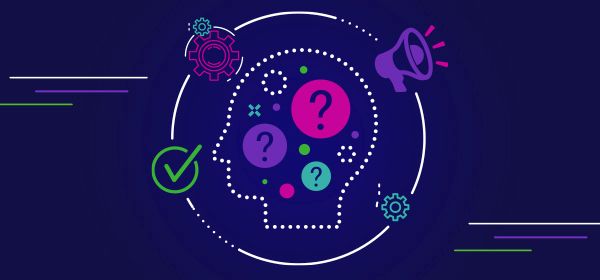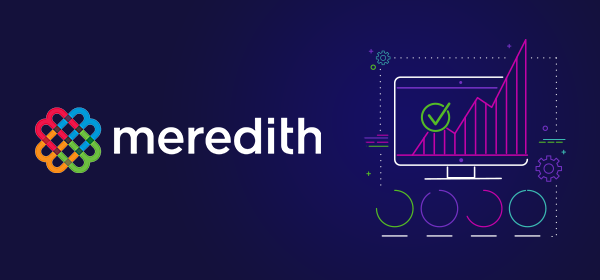A/B testing is a commonplace but valuable practice that publishers can use to better understand their audiences’ behavior and how it impacts advertising delivery. It’s a straightforward concept that will help you optimize many aspects of your digital properties, from advertising products to overall page layouts.
Here are the basics for those who don’t know. For publishers, you use this by creating two versions of your site or page with observable differences that apply to the factor that you want to measure. Then, drive your visitors to either version, and see which one performs best along that factor. This can be done for page design, article layouts, ad unit locations and more. It’s a proven way to make meaningful changes over time that set you apart from competitors.
DVPS Inventory Quality makes A/B testing possible on a campaign level as well. Instead of making sweeping changes and hoping for the best, our clients often choose to run A/B tests that split out portions of their inventory that can be measured differently. For optimizing advertiser KPIs like viewability and invalid traffic, A/B testing allows publishers to achieve this by segmenting their inventory, then measuring how data trends develop. This ensures that you always know which pieces of your inventory are most appealing to your buyers, or which aspects of your site might need optimization work.
With minimal setup and immediate results, A/B testing could be the most impactful tool that you’re not leveraging in Inventory Quality. You can change that in three simple steps, which we’ve outlined below.
Step 1: Creating Your A/B Testing Code in Inventory Quality
These steps will generate the code you’ll need to conduct your A/B test. For the sake of this demonstration, we’ll be using the term “abvalue” to serve as the example, but you can name it whatever you like.
1. Navigate to the “tags” section of the dropdown menu
2. Click through to “edit your ad servers”
3. Create a custom macro for each facet of your test
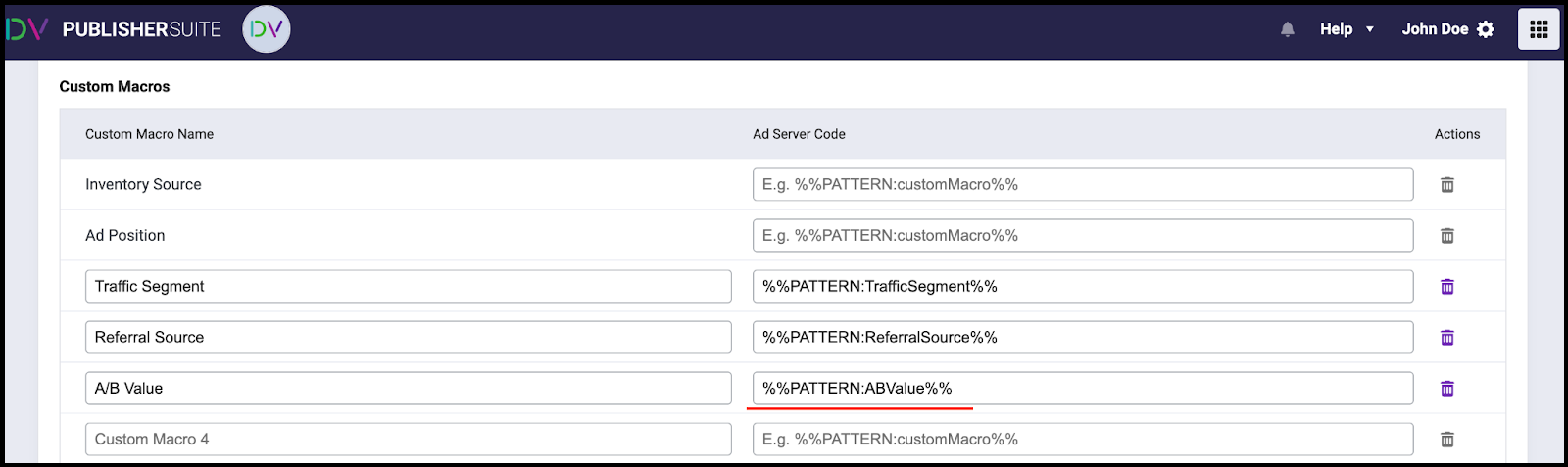
4. Once you have your terms in place, head to your display tag and activate the A/B testing macro
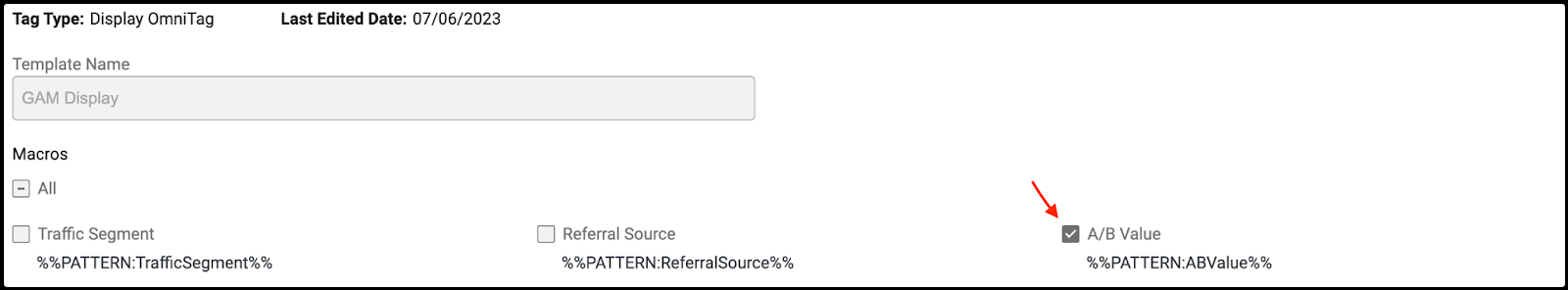
Step 2: Adding Your A/B Code to Your Ad Server
These steps ensure that the A/B testing code will be served alongside creative assets, and all relevant data will be sent to your Inventory Quality account page. It’s important to note here that you will need to input your A/B code into each of your ad servers directly. For this demonstration, we’ll be adding the A/B testing code into Google Ad Manager (GAM), which is the most common ad server for publishers.
1. Navigate to your creative wrapper listing and add your new code, replacing the existing version.
2. Use the ad server code to indicate specific assets you want to track. You can also track inventory on a slot or page-level basis, so this is where you would apply modifications to the baseline value that you want to analyze
Step 3: Analyzing Data in Inventory Quality’s UI
Now that you’re collecting data, you can view it using a custom filter in Inventory Quality. This will allow you to understand how fraud, viewability and brand suitability metrics change based on which units or pages were assigned a particular A/B value.
1. Go to your Inventory Quality dashboard and look for the filter with the name you assigned to your A/B test
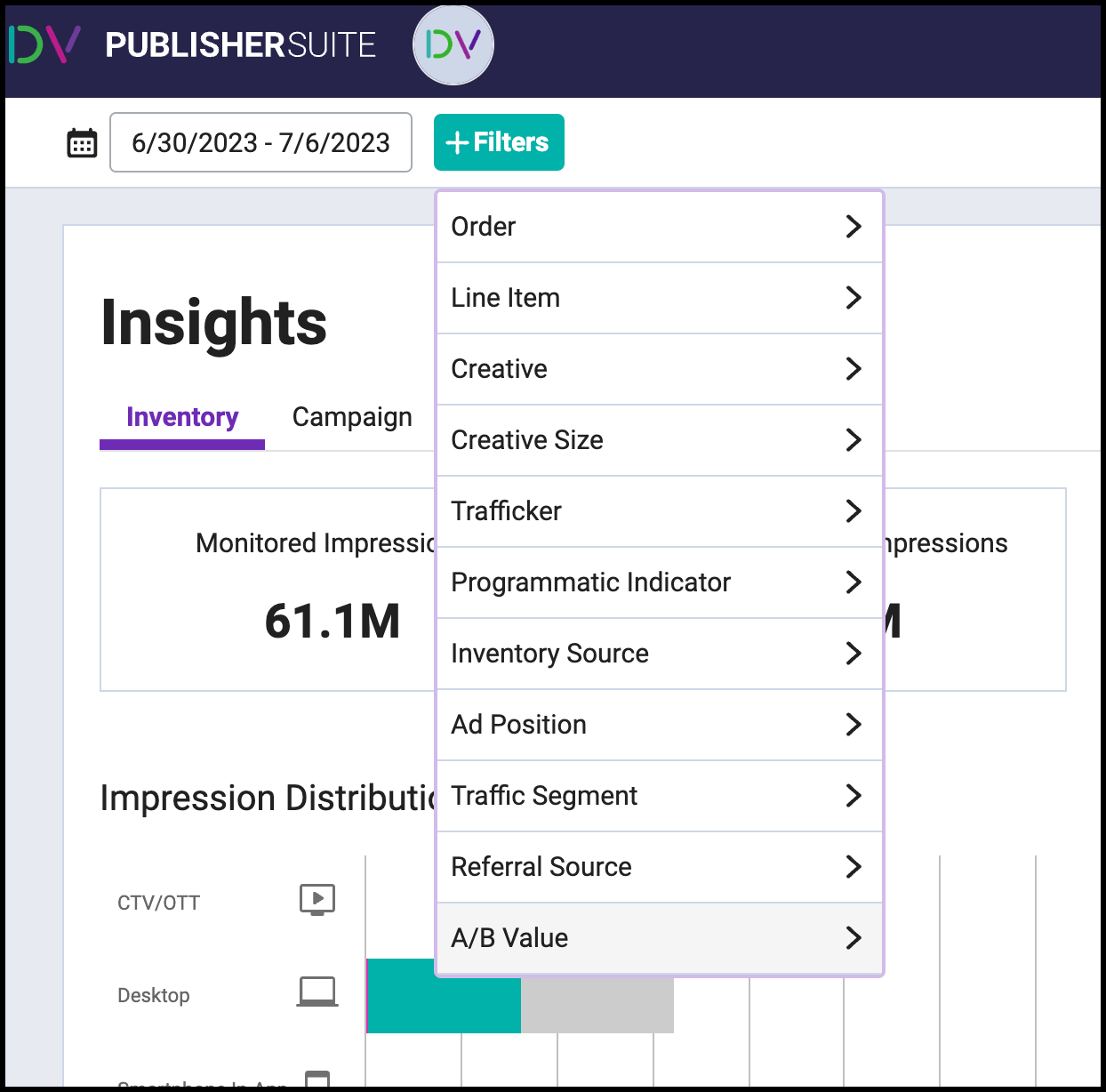
2. Click the filter to review your results and segment them according to any other relevant parameters
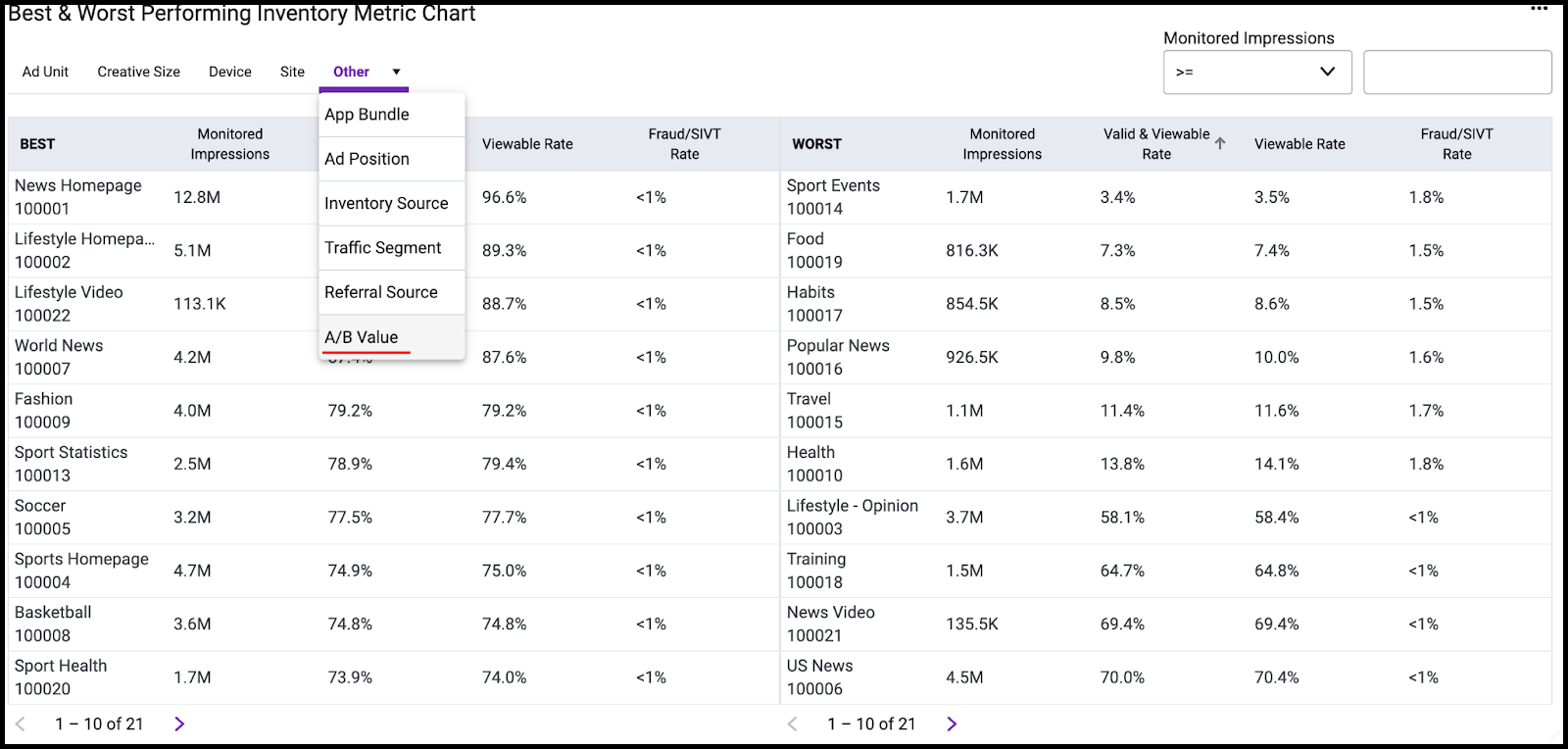
3. Repeat this process as needed for up to ten custom macros
Best Practices for A/B Testing with Inventory Quality
Let’s round this out with a few next steps that will extend your journey with Inventory Quality and help you optimize even more aspects of your inventory.
- Analyze and Report with Unified Analytics - A/B testing with Inventory Quality seamlessly integrates with the rest of DV Publisher Suite’s powerful toolkit. Unified Analytics will help you develop a clear and compelling plan of action based on the data that your A/B testing collects. With robust BI functionality, you can pair your A/B test data with other data points to highlight opportunities.
- Increase granularity with additional filters - Inventory Quality can segment the results of your A/B testing even further. In addition to our in-house filters, you can create your own parameters like referral source, traffic segment or content attributes.
- Test often and identify trends - Establishing a consistent testing schedule enables you to stay on top of audience behavior and respond accordingly. In a competitive marketplace, these short and long-term adjustments can make a big difference.
With all this in mind, you should be ready to start your A/B test in minutes. If you’re interested in learning more about DV Publisher Suite’s capabilities, contact your DV representative or schedule a demo with us today!