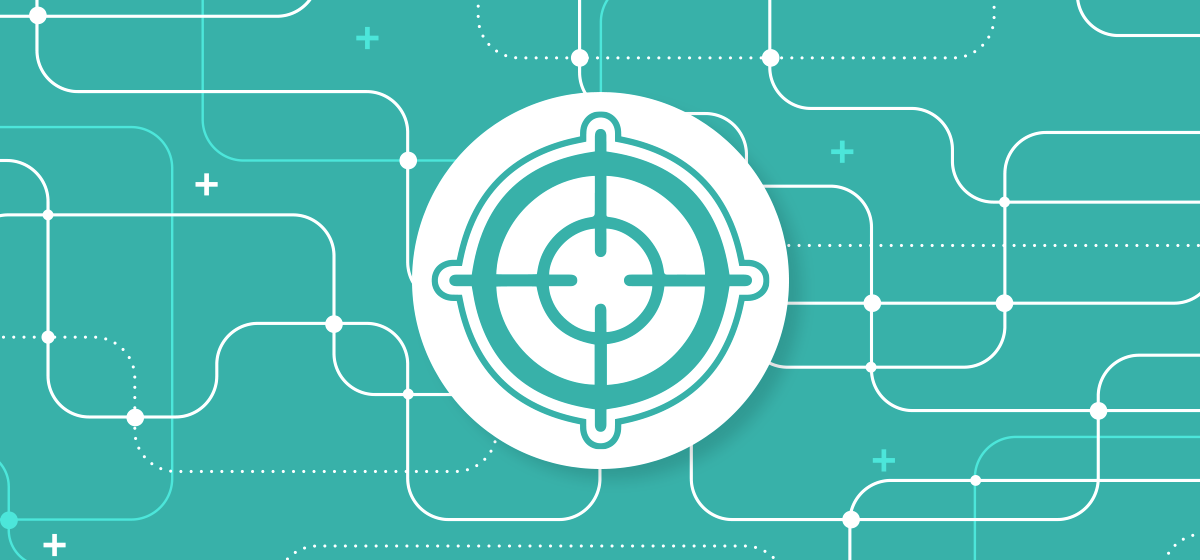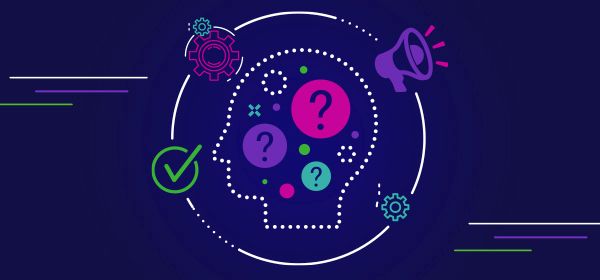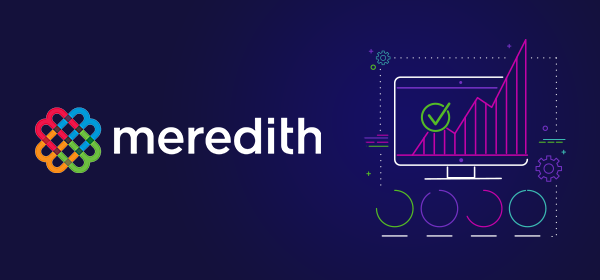As digital advertising has become increasingly data driven over the years, publishers need to learn how to utilize data to their best advantage. Visualizing data offers a clear cut, accessible picture of performance that gives stakeholders a quick and thorough understanding of the data driving their decisions. Having this picture is especially important for publishers in the programmatic space because, compared to marketers and advertisers, there is a more complex and granular picture of the market to understand. For publishers, data from partners arrives unstructured and is not standardized, and there are fewer out-of-the box solutions available as most of the programmatic tech has been built for the buy side (advertisers get all the attention!).
The huge volume of data publishers must digest can be daunting, but having the right toolkit makes it easier. It’s important to remember, however, that platforms that provide data visualization won’t get you to the finish line on their own. Because of the quantity and complexity of programmatic data, understanding the basics of visualization—of how to take data and translate it into colorful stories that can be easily interpreted—is essential.
In this post, we’ll examine how data visualization can benefit publishers and take a look at some data visualization best practices to make sure your information is making the biggest impact.
How Data Visualization Supports Publisher Operations
- Demystifies Complex Data. The sheer volume of data that publishers must collect to gain a complete understanding of their advertising operations is staggering, particularly with programmatic. Raw numbers presented in spreadsheets are overwhelming to the human eye and hard to keep track of, making it difficult to analyze and compare your data. Using data visualization tools can help bring clarity to your data by decluttering the visual field and rendering it into a clear, concise picture. With good analytics, publishers can easily discover patterns and trends that lead to actionable insights faster.
- Empowers Data-Driven Decision-Making. As the industry evolves and more avenues of revenue open up, it can be tough as a publisher to decide where to focus your efforts. It’s difficult to discern how daily performance translates to yearly goals, which means you might be left making decisions in the dark. Effective visualizations shed light on your data by providing a clear, contextual picture of performance across channels, empowering you to make the most informed decisions about your media strategy.
- Enables Impactful Communication. The many moving parts of a successful media strategy require a high level of communication between all stakeholders. Presenting data visually empowers teams to share relevant information with ease and provides accessible information that leads to a deeper collective understanding of revenue activity.
With these benefits in mind, let’s now look at some data visualization best practices that will ensure your efforts are effective.
Best Practices for Visualizing Advertising Data
1. Use the right visuals to convey your data
Your data has a story to tell and you want it to come across loud and clear. Different charts are better for specific types of storytelling so it’s important to make sure you’re using the right chart to convey your data’s meaning. Here are a few examples of basic chart types to consider.
Line Chart: Line charts can be used to show how data points change over time, as well as to track the relationship between two variables. They can also be used to compare multiple groups of data.
In this example, we are tracking daily performance by demand partners in order to identify any technical or performance issues with a specific partner.

Bar Chart: The easy-to-read bar chart is used to illustrate comparisons between different categories of data. Bar charts can be laid out either horizontally or vertically. The horizontal layout is preferable when displaying a large quantity of data sets along the category axis. A vertical bar graph is particularly useful when displaying data that has a negative value, which lends itself to easy comparisons.
This bar chart shows the last 30 days of revenue on separate web properties—it’s easy to see the “order of magnitude” difference between the sites.

Tables: Tables consist of columns and rows that can organize and make sense of high volumes of information. After identifying high-level trends with visual charts, drill into tables to get more granular with your analysis.
This table presents detailed delivery data by day, which you can use to check for anomalies in the last 30 days of activity.

Pie and Donut Charts: These dessert-themed charts are used when comparing parts of a whole. Pie charts are useful when visualizing percentages or proportional data, but their usefulness diminishes relative to the amount of categories represented. The higher the number of categories, the harder the data becomes to interpret visually.
This pie chart shows revenue by yield partner for the last 90 days, making it easy to see at a glance that over half of revenue is coming from two partners.

2. Context is key
When creating visualizations, it is essential to put data in the appropriate context. The best way to think about this is to ask yourself, “What question am I trying to answer with this visualization?” Break the question down and consider what else may be valuable to tell the story behind it as well as other issues that may arise after.
Focus on high-level trends and resist the urge to include all related information—viewers need to be able to inuit at a glance what is pertinent information (you can save supporting information for a second dashboard if deeper dives are required).
Consider the words and labels you use and what other visualizations are included, like similar metrics shown in a new way or previous time periods included for comparison. You’ll also want to note what questions arise from the visualization to identify what other charts would make the presentation more valuable.
Providing appropriate context will help drive action by illuminating issues and enabling your team to make fully informed decisions about your programmatic strategy.
3. Keep it simple
When translating raw data into visual information, it may be tempting to include as much data as possible. Resist that urge! To achieve maximum impact, data visualizations need to be kept clean, coherent, and visually uncluttered. The goal is for the actual design to fade into the background, allowing the audience to easily process information and reach their own conclusions about the data.
While creating and using visualizations, you should create a hierarchy of data that displays the most relevant data points prominently, drawing audience attention to salient information first. Keep the business question you’re trying to answer in mind and make sure you don’t stray too far from that goal. Experimenting with the size of chart elements (i.e. expanding slices of a pie or donut chart beyond the standard border), using color to draw attention, and utilizing empty space are all techniques you can use to present a simple, clean, digestible visualizations.
4. Bear design in mind
While it may seem like an inconsequential design element, color plays a bigger role in both decision making and accessibility than you might think. There are a few key design points to keep in mind when visualizing your data.
- Color. Use color to your advantage when visualizing your data. A recent study by Salesforce analyzed how people responded to various color combinations used in charts. While they expected survey respondents to find aesthetically-appealing, subtle gradient charts better, they realized that high color contrast in charts helped foster better understanding and faster analysis of the information presented. Charts with low contrast can be hard to read (especially so for those of us without perfect vision). Create visualizations that use appropriate color and contrast to create clear, impactful images that make an immediate impression on viewers.
- Background. Backgrounds are often considered less visually important than the foreground, but backgrounds and negative space affect perception of data just as much as the main elements do. In the same study as above by Salesforce, they conducted a survey that examined reactions to different backgrounds used in charts—one light and one dark. They found that respondents had a better reaction to the light colored theme, and also perceived it as being “higher value” (meaning they would pay more to use the lighter chart). In a surprise twist, however, these same respondents made decisions faster when presented with charts using the darker background theme. Leverage this finding to your advantage by using light and dark backgrounds to help highlight important information.
- Text. Using text in your visuals brings clarity to the information, but labeling everything is not always needed, so be strategic with your use of text. If not clearly communicated elsewhere by the design or with callouts, consider labeling axes, date range, and legends. You might also want to consider titling your charts with a question, such as “How is my XYZ metric performing today?”
Using these best practices to create your data visualizations will ensure that you are utilizing the best techniques to convert your raw data into impactful, actionable, accessible information.
Practical Programmatic Examples
In a recent webinar, our VP of Products, Stuart Moncada, walked through some of the common use cases and best practices for visualizing programmatic data. In this session, Stuart builds a dashboard for executives and shares additional dashboards for reviewing partner performance, channels, and advertisers. He covers the three time lenses publishers generally use to look at their business, the questions and use cases each dashboard covers, and which specific charts to include.
If you’re interested in seeing these best practices in action, check out the webinar here.
Conclusion
Data visualization helps you make sense of raw data by providing an easy way for all stakeholders to gain important insights into your programmatic data by cutting through the visual clutter and presenting clear, understandable information. By keeping best practices in mind, whether in choosing your visualization tools or when manually creating visuals, you can get more from your data.
If you have any questions about how to apply these best practices to your analytics, we’d love to help. Contact us here.
And if you’re interested in a demo of our media-specific data analysis platforms, request one here.